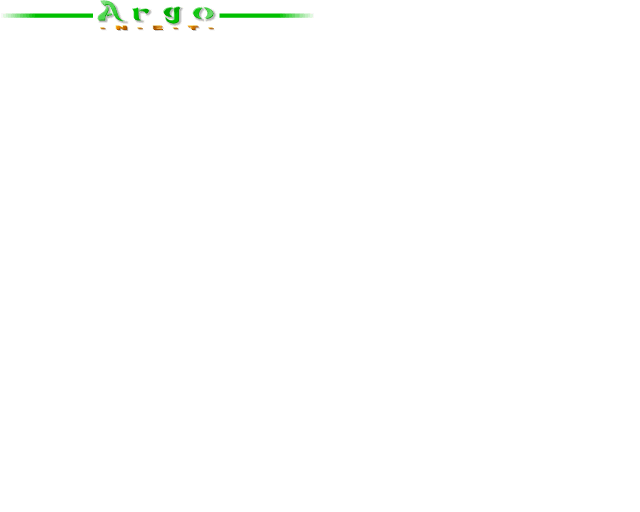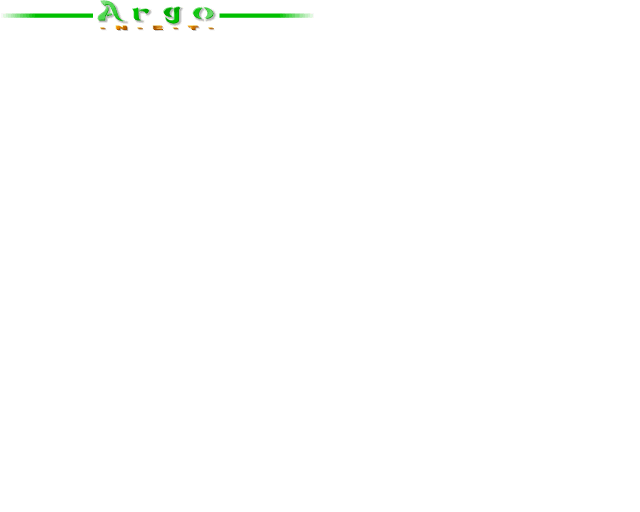
![[CONNECTION]](/file/20942/AUCD2.iso/commerce/argonet/argosite/vgo.gif)
![[WEB BROWSER]](/file/20942/AUCD2.iso/commerce/argonet/argosite/vwww.gif)
![[MAIL]](/file/20942/AUCD2.iso/commerce/argonet/argosite/vmail.gif)
![[NEWSGROUPS]](/file/20942/AUCD2.iso/commerce/argonet/argosite/vnews.gif)
![[TELNET]](/file/20942/AUCD2.iso/commerce/argonet/argosite/vtelnt.gif)
![[FTP]](/file/20942/AUCD2.iso/commerce/argonet/argosite/vftp.gif)
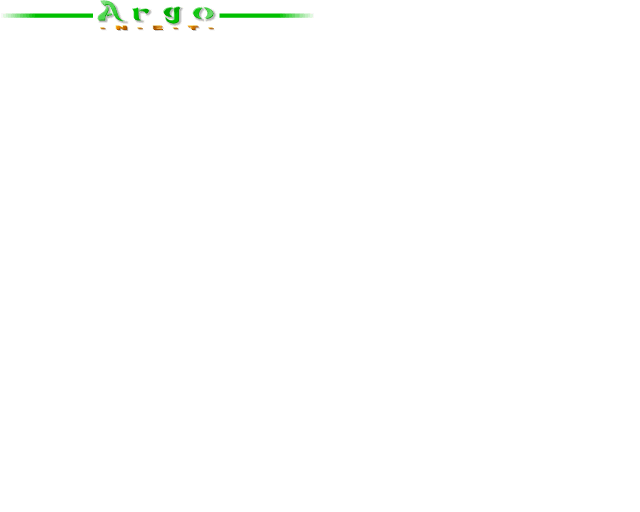
However, this is not to say that you can't play around and get Voyager set up how you want it - Voyager is highly configurable, with options for each and every aspect of the software. For security you can disable the use of certain parts of the software, restrict access and on-line time, even stop access to world wide web addresses and newsgroups that might be unsuitable for children to view, and these settings can be password protected - ideal for school use. For office use, prefixes can be added to the 'phone number of your connection - so if you need to dial 9 for an outside line, or dial 132 to use a Mecury line, this is also possible without any problems. Plus all the usual style customisations, signature edits etc. are easily achieved with just a few mouse clicks.
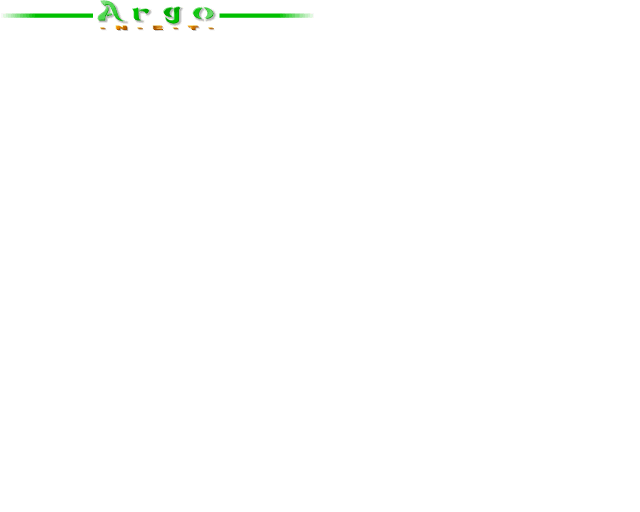
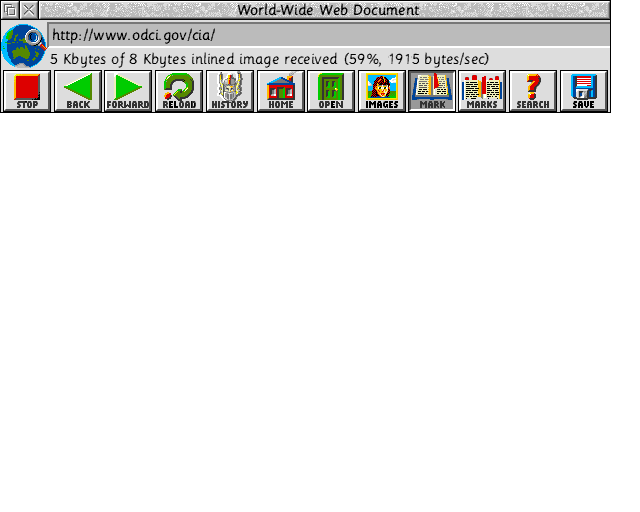
Whenever anyone mentions the Internet, most people immediately think of the World Wide Web - pages of text and graphics like the one you're reading now. Voyager comes with web browser packed full of features:
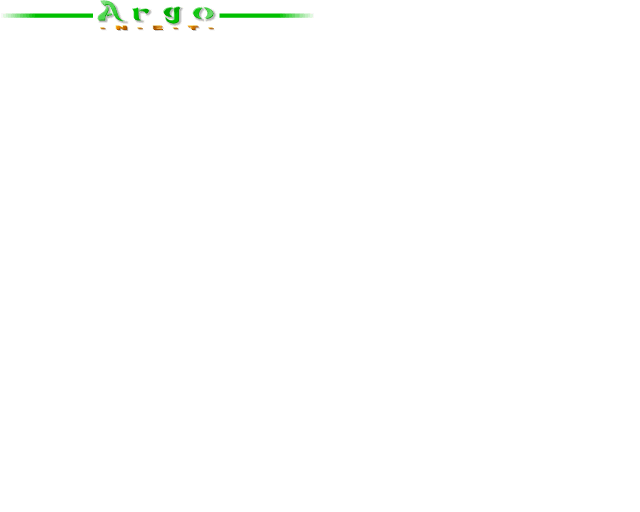
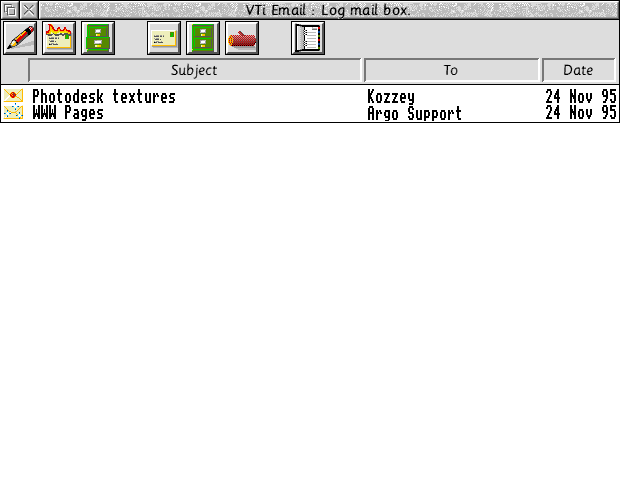
Voyager's email software is simple to use, easy on the budget and yet packed with features:
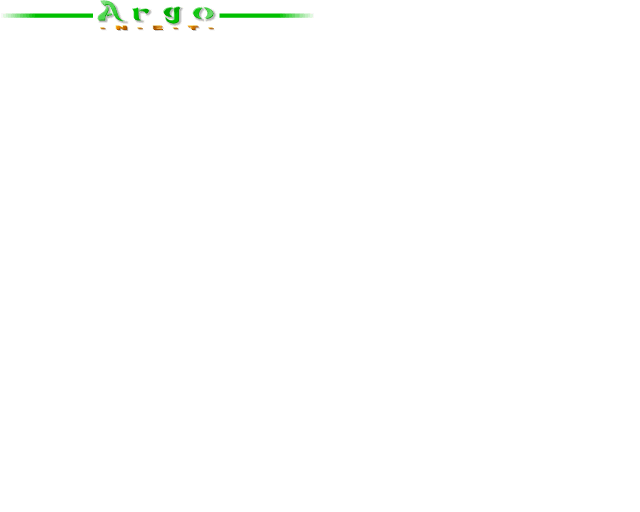
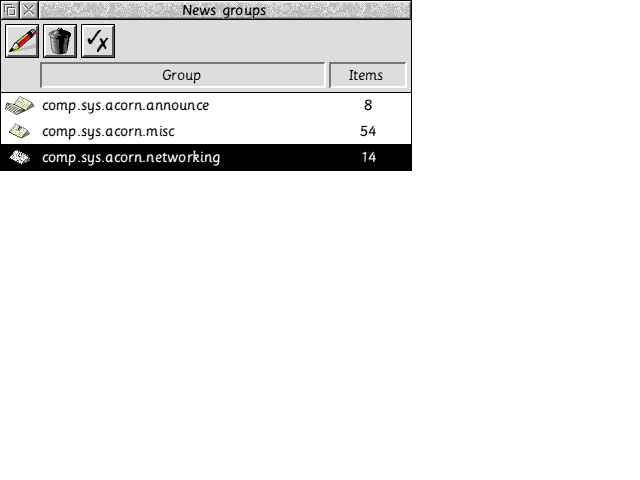
There are currently over ten thousand newsgroups available on the Internet covering every topic from art to zoology where like minded individuals can trade tips, discuss the finer aspects of their hobbies or professions, or just gossip on a global scale! Voyager provides an off-line news reader that allows you to read, write and reply to news postings without running up the 'phone bill to much, and especially interesting articles can be saved to disk. ArgoNet also provide newsgroups exclusive to Argo users.
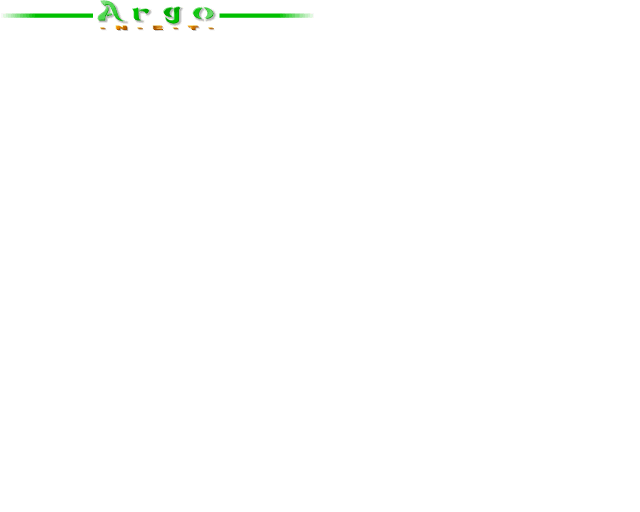
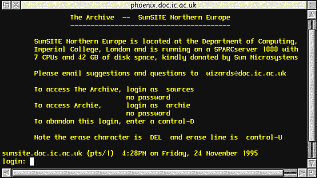
Telnet is one of the older parts of the Internet, which is accessed via a text-only window. It's here that you can gain access to interactive discussions (Internet Relay Chat) and adventure games (MUDs, or Multi-User Dungeons) where players from all over the world can join you on your quest - or try to stop you.
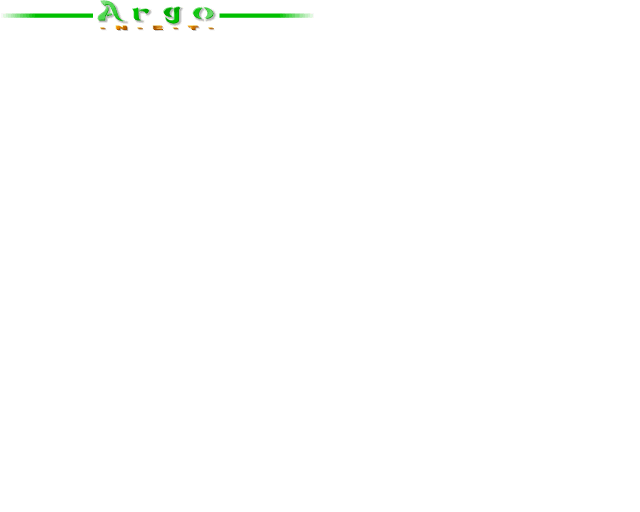
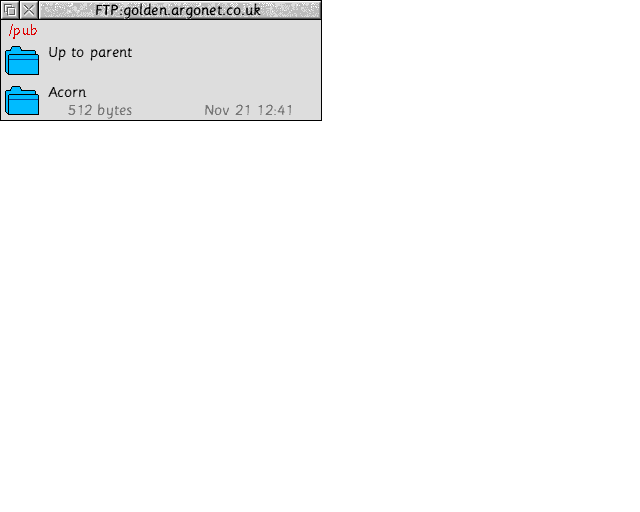
FTP, which stands for File Transfer Protocol, is the best way of sending and receiving large files over the Internet. Many FTP sites act like giant Public Domain libraries holding hundreds of megabytes of free software, pictures and information, some of which will only be available on the Internet. With the Voyager FTP software downloading all of this information is as simple as copying software from one disk to another - just drag the file from the ftp window to your disk and wait for it to transfer. Depending on download speeds this can be much cheaper than sending off to a conventional PD library, and you get to pick and choose from well-organised collections around the globe. Uploading is just as simple - any files you want to send the other way can be dragged from disk to the ftp window.