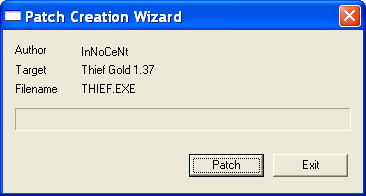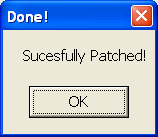Thief: The Dark Project
|
Last Updated September 2006
|
These instructions are for Thief version 1.37 (Thief Gold) only.
1. Install Thief from CD
2. Download ThiefGrck.zip
| thiefgcrk.zip | |
| File Size: | 2 kb |
| File Type: | zip |
3. Unzip ThiefGrck.zip
Unzip ThiefGrck.zip to the folder where Thief is installed (make sure THIEF.EXE is in that folder).
4. Run THIEFGNOCD.EXE
Double-click THIEFGNOCD.exe.
5. Click PATCH
And let it rip!
Voila! You can now run Thief: The Dark Project without your CD. I had to run this twice for it to work, I'm not sure if that had anything to do with me changing the processor affinity before hand. If you get the dialog prompting for a CD, try clicking Cancel a few times.