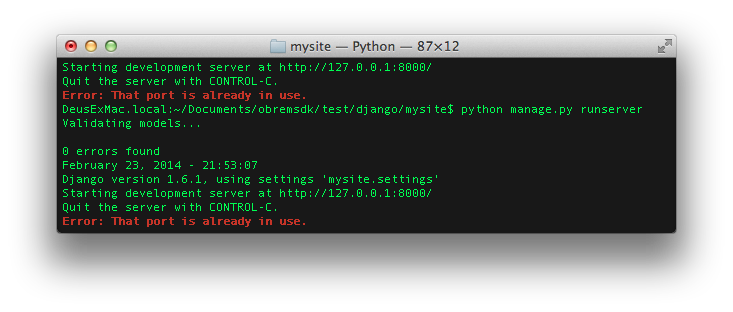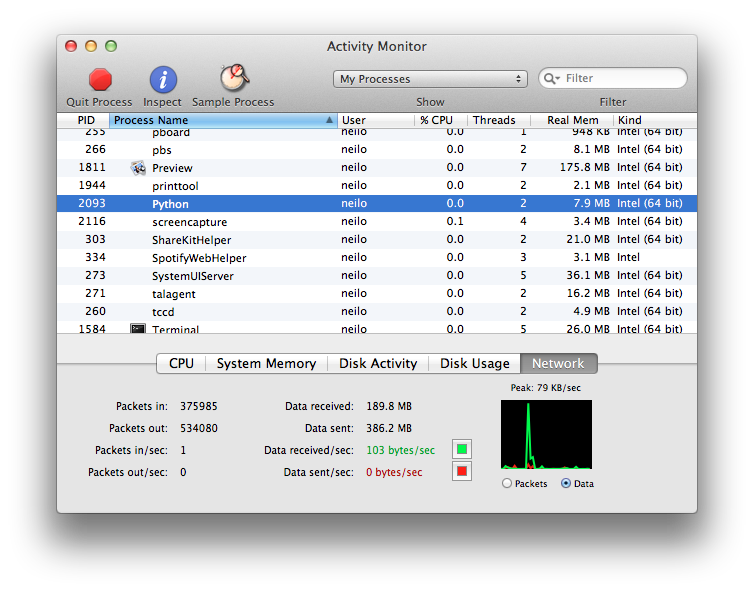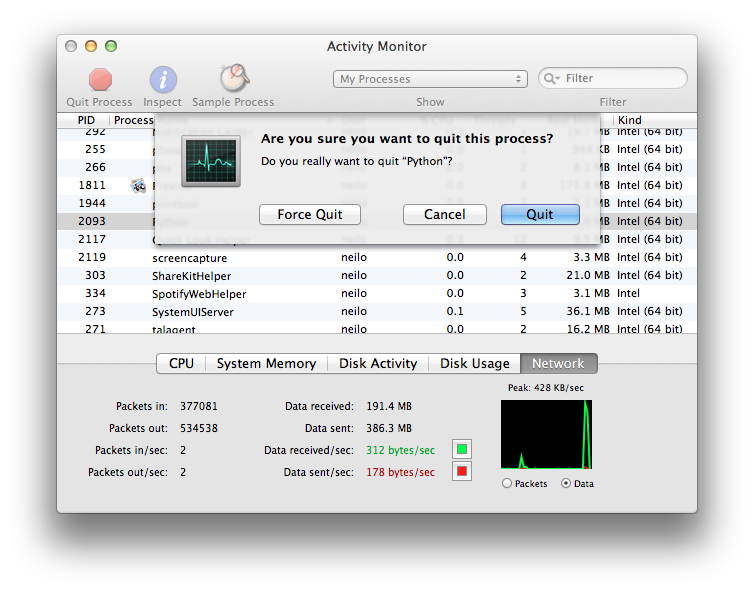Neil's Django Stuff |
Last Updated February 2014
|
Error: That port is already in use.
If you're on Mac OS X using the Django Development Server and you get this error, then what you need to do is kill the rogue Python process. Open Activity Monitor, find Python, and click the Quit button in the upper-left. I always Force Quit and it's fine.
django.core.exceptions.ImproperlyConfigured
"Requested setting DEFAULT_INDEX_TABLESPACE, but settings are not configured. You must either define the environment variable DJANGO_SETTINGS_MODULE or call settings.configure() before accessing settings."
I get this error all the time because I try loading my Django modules from a vanilla Python prompt instead of running python manage.py shell .
I get this error all the time because I try loading my Django modules from a vanilla Python prompt instead of running python manage.py shell .