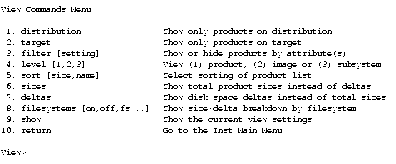Next | Prev | Up | Top | Contents | Index
Using the View Commands Menu
The View Commands menu allows you to change the default behavior of the list and step commands to adjust their output. By default, list and step post an alphabetical display of all software in the distribution. The size column reports a delta size, which is the difference in disk space requirements between the installed software and the software on the distribution. Items on the View Commands menu offer alternatives to these defaults.
To display the View Commands menu, enter the view command from the Main menu, as shown in Figure 5-1.
Inst> view
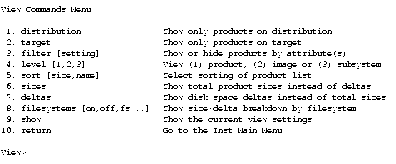
Figure 5-1 : The View Menu
Note: The set command is a hidden selection on the View Commands menu; you can use set whenever the View Commands menu is posted to display and change Inst preferences. (See "Displaying Hidden Commands" for more information on hidden commands and Chapter 8 for information on setting preferences.)
For instructions on using commands from other menus while the View Commands menu is active, see "Giving Commands on Other Menus".
- The target and distribution Commands
-
- The filter Command
-
- The level Command
-
- The sort Command
-
- The sizes and deltas Commands
-
- The filesystems Command
-
Next | Prev | Up | Top | Contents | Index