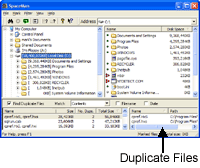
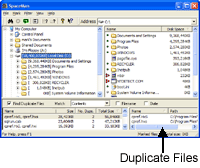
The Duplicate Files Browser shows each of the files that are in the currently selected duplicates set in the Duplicates List Browser. The files shown in the Duplicate Files Browser will be duplicates of each other.
For each file in the list, the following information can be listed:
The Name column is always shown. The other columns can be shown or hidden depending on the options set in the column options panel. A quick way to set these options is to right click on any of the column headers, and select the columns from the menu that pops up.
Selecting a file in the Duplicate Files Browser causes the Folder Browser to be expanded to show the folder in which the file exists. The file is also selected in the File Browser.
Right clicking on a file brings up the file context menu.
![]() Pressing F5 in this window advances to the next duplicates set, and shift+F5 steps
back to the previous duplicates set.
This allows you to go through all the duplicate files marking the ones you choose,
using just keyboard shortcuts.
Pressing F5 in this window advances to the next duplicates set, and shift+F5 steps
back to the previous duplicates set.
This allows you to go through all the duplicate files marking the ones you choose,
using just keyboard shortcuts.