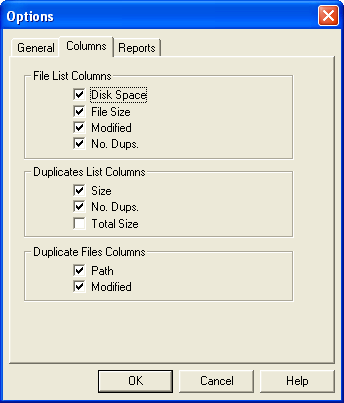
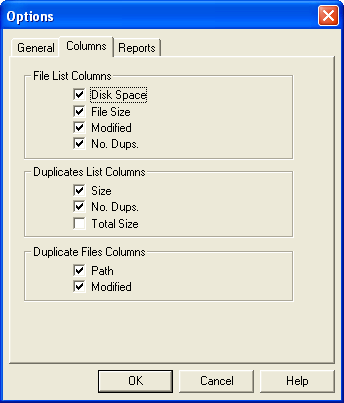
![]() To bring up the Column options panel, use the view options command,
and select the Columns tab.
To bring up the Column options panel, use the view options command,
and select the Columns tab.
The Columns tab of the Options panel allows the columns shown in each of the files browser, duplicates list and duplicate files views to be configured.
Note that it is also possible to configure the columns shown without using the Column Options panel. Right clicking in the column title boxes brings up a context menu that lists the columns available. The columns shown have a check mark against them. Selecting one of the columns from the menu toggles the state of the check mark and shows or hides the column.