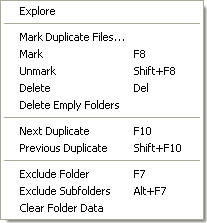
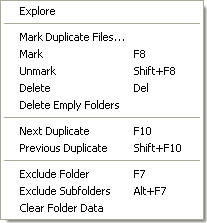
The folder context menu is brought up by right clicking on a folder in the folder browser or file browser. It contains the following commands:
| Explore | Launches Windows Explorer, expanded to show the selected folder. |
| Mark Duplicate Files | Brings up the mark duplicate files panel for the selected folder. |
| Mark | Marks all files in the selected folder. |
| Unmark | Unmarks all files in the selected folder. |
| Delete | Deletes the selected folder and all subfolders under it. |
| Delete Empty Folders | Deletes all subfolders of the selected folder that contain no files. |
| Next Duplicate | This command only appears in the folder context menu when the selected folder is a duplicate folder. This command selects the next folder that is a duplicate of this folder. |
| Previous Duplicate | This command only appears in the folder context menu when the selected folder is a duplicate folder. It performs the same action as the preceding command, except that it cycles in the reverse direction through the duplicate folders. |
| Exclude Folder | Adds the selected folder to the list of excluded folders. This will cause the folder to disappear from the folders shown. |
| Exclude Subfolders | Adds all the subfolders of the selected folder to the list of excluded folders. This will cause all the subfolders to disappear from the folders shown. |
| Clear Folder Data | Clears all the size and duplicates information that has been found for the selected folder, and for all subfolders under it. |