| cmu | Introduction | Download | Setup | Advanced Users | Sample Templates | Meeting Places |
| Home | User Manual | Installation | Requirements | Trouble Shooting | Tribe of the Challenged | Discussion Group |
| DIPS (Dynamic IP Server) - visit http://DIPS.home.ml.org/ to find out more... |
| Please Note: | I accepted a job with Credit Suisse Group (Group Risk Management) and will be moving back to Europe. Because of this relocation (first to Switzerland, then to the U.K.) I can only offer reduced support for DynamIP. Please try peer support in the DynamIP Discussion Group if you don't get a timely response to your e-mail inquiry. |
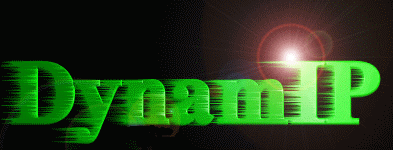 Introduction |
DynamIP is a free multi-functional Internet Utility for Windows 95/NT4. Its seven major features are:
DynamIP does all of the above things with minimal drag on your CPU (however, it's somewhat of a memory hog) and you can have it running at all times, whether you're logged on to the Internet or not. DynamIP is a multi-threaded 32bit application and runs only on Windows 95/NT. Most importantly, however, DynamIP is Freeware (i.e. no time limits, no nag screens, no ads, just plain fun).
DynamIP can determine your IP address and connection status with any of the following methods:
Depending on your DUN/RAS settings, DynamIP can also (re)establish a dial-up connection for you whenever it detects that you're not connected (check the box Dial With Timer to activate this feature). Win95 users will be glad to know that DynamIP is capable of hiding your "Connected to..." window.
(IPchat uses port #1499)
If you are connected to the Inter/Intranet (the little box to the left of the button Refresh IP is green) you can activate IPchat (note that you must also check the appropriate box in Setup|IPchat and enter some information there). IPchat will then scan all the IP address ranges that you have defined in the IPDB file (the default file name is IPDB.txt). You can edit this file with a simple text editor like NotePad. The scanning process is repeated in regular user-defined intervals.
As soon as DynamIP finds another IPchat client at one of the scanned IP addresses it will add some information about that other client (handle, time found, IP address) to the Chatlist (each line of the Chatlist contains information about 1 chat participant). You will realize that your machine gets added to the Chatlist as well; if your own machine doesn't show up on your Chatlist then there is something wrong [could it be that you entered a static IP address that is not correct?].
Assuming that IPchat is running fine you can chat with everybody on your Chatlist similar to IRC; whatever you type into the chat input window at the very bottom of the DynamIP window gets sent to everybody else as soon as you hit the Enter key. For actions targeted at individual chat participants (e.g. Hail) you must first select the chat participant (click on the appropriate line in the Chatlist to select it).
(WEBchat uses port #1498)
WEBchat makes it possible to exchange messages between a browser (e.g. Netscape, Internet Explorer) and DynamIP. You need the following to get WEBchat to work:
If you go ONline (i.e. upload the template), DynamIP activates the WEBchat form on your web page. Your web page will look similar to this example (note that all the strings NOT.ON.LINE.NOW will be replaced with your current IP address). In the DynamIP main window, you should see a green bar just to the right of the mailboxes indicating that WEBchat was properly initialized (a red bar indicates that something went wrong, or WEBchat isn't active at all).
As long as you are connected to the Internet and keep DynamIP running, anybody who loads your web page with a browser can type a message into the WEBchat field. As soon as the other person clicks the button Submit on your web page you will receive a notification on your side and DynamIP will display the message in a window. For example, if the other person typed "Hello Chris" into the WEBchat window, the WEBchat window would look as follows on your side:
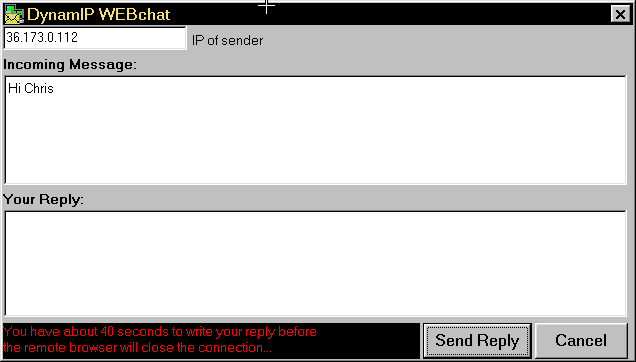
While the browser client waits for your response you can type a reply and send it back to the originator with a click on the button Send. (click Cancel if you do not want to send back a reply). You and the other person can keep on exchanging messages as long as you like. Note, however, that the timeout on the DynamIP side (that is the number of seconds you have time to respond) depends on the other person's settings and there is nothing you can do to change that. Most systems have timeouts of roughly 30 to 40 seconds, but sometimes this can be much shorter (or longer, for that matter). Once you've lost the connection to the browser it is not possible for you to reestablish it, i.e. you cannot send back messages after losing the connection (you must wait for the browser user to send you another message).
Hence, WEBchat is not really meant for lengthy dialogs. However, it is a nice tool to exchange short messages on the fly. The really nice thing is that the other person doesn't have to install DynamIP for this to work...
If you like the concept of WEBchat but don't know where to upload your page to, or simply don't have any disk space available on a decent Web server, you're not out of luck yet. You can still use WEBchat! Move over here and follow the instructions.
DIPS stands for Dynamic IP Server and it allows you to publish web content directly from your computer using a fixed URL even though your computer has a dynamic IP address (dial-up connection, etc.). If you have a web server running on your machine (or intend to do so) you might want to check out details about this great new service at http://DIPS.home.ml.org/. And best of all, DIPS is totally free!
If you like the concept of WEBchat but haven't been able to use it because your ISP doesn't offer you free Web space or you came to the conclusion that the uploading process was too time consuming or unreliable, DIPS will also take care of that problem. Check out our detailed instructions here.
| cmu | Introduction | Download | Setup | Advanced Users | Sample Templates | Meeting Places |
| Home | User Manual | Installation | Requirements | Trouble Shooting | Tribe of the Challenged | Discussion Group |
| DIPS (Dynamic IP Server) - visit http://DIPS.home.ml.org/ to find out more... |
| Please Note: | I accepted a job with Credit Suisse Group (Group Risk Management) and will be moving back to Europe. Because of this relocation (first to Switzerland, then to the U.K.) I can only offer reduced support for DynamIP. Please try peer support in the DynamIP Discussion Group if you don't get a timely response to your e-mail inquiry. |
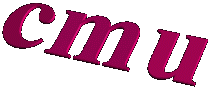 |
cmu@bigfoot.com http://cmu.home.ml.org |
 hits since February 01, 1996
hits since February 01, 1996
Last modified: July 27, 1997