| Shareware
Apps Commercial Apps |
General & Business Applications - October '97
![]() ixla Photo Scanner Suite
ixla Photo Scanner Suite ![]() Organizer
Organizer ![]() WinFax Pro 8.0
WinFax Pro 8.0 ![]() Dragon Dictate
Dragon Dictate ![]() Microsoft Office 97
Microsoft Office 97 ![]() Corel WordPerfect Suite 8
Corel WordPerfect Suite 8 ![]() ClarisWorks Templates
ClarisWorks Templates ![]() ClarisWorks
ClarisWorks
URL: http://www.isr.com.au
List Price: $129.00
Requirements: Microsoft Windows 95
Angela Booth looks at shareware and freeware for Windows 95, 3.1 and DOS to suit all tastes. Plus we offer trial versions of a number of major commercial applications.
Commercial

ClarisWorks has always been easy to use. Now, version 5.0 is even easier with scores of improvements, including more `Assistants'.
Ease of use: ![]()
![]()
![]()
![]()
![]()
Features: ![]()
![]()
![]()
![]()
Performance: ![]()
![]()
![]()
![]()
![]()
Web readiness: ![]()
![]()
![]()
Integration: ![]()
![]()
![]()
![]()
![]()
Overall value:![]()
![]()
![]()
![]()
![]()
List price: Normally $174. Special offer for PC User readers:
$59 for version 4 or $89 for version 5 -- plus $10 shipping and handling.
From: Claris (02) 9452 8585
URL: www.claris.com.au
The large office suites aren't for everyone. The price tag, for a start, is enough to intimidate most home users as well as any organisation with limited funds. For many people they're also overkill. If you're going to produce nothing more complex than correspondence, a simple flyer, a mailing list or a personal budget, it's hard to justify spending over $500 to do so.
Office suites also require hardware on steroids: you'll want at least 100Mb of hard disk space, a Pentium processor and 16Mb of RAM to get the most out of them.
A much better option for most home users and many small business owners is a 'works' package. These products, like their bigger siblings, tie together a group of applications. Unlike the suites, their price tags are more than reasonable, they'll run on a 386 with 8Mb of RAM, and they won't overwhelm you with options and power.
ClarisWorks has long been a favourite works package. It includes word processor, spreadsheet and database programs, plus some surprisingly powerful drawing and painting features.
ClarisWorks lets you create documents from scratch or use one of the many in-built `stationery' (or templates) and `assistants' (or wizards). The assistants are broken into categories such as household management, small business, marketing, classroom management, and so on. You can use these assistants as is, or modify them to suit your own needs.
ClarisWorks excels in making it easy to integrate different types of information in a document. For example, you can insert spreadsheet data in a word processing document simply by selecting the spreadsheet tool and drawing on your document.
ClarisWorks also provides some advanced features, including section formatting in the word processor, which lets you create different formats for different parts of a document and include multiple headers and footers. There's also an outliner for planning documents and a simple slideshow creator.
Version 5 of ClarisWorks should be available by the time you read this. It's more an evolutionary than revolutionary improvement over version 4, but, from the beta version we have looked, the upgrade appears to be well worthwhile.
The interface has been improved, most notably the new button bar. You can choose from over 100 buttons, which provide one-click access to the most commonly used features, or create your own. It's easy to edit the existing button bars or create your own, and to switch between button bars for different tasks. There are also more assistants and stationery.
Also, like all new applications, Internet features have been added, including the ability to add Web links to your documents, start your browser from within ClarisWorks, and save documents into HTML format.
Other new features include more file converters, new natural language spreadsheet formulas, a pop-up menu of speadsheet functions and the ability to use graphics and movies in database fields. A new equation editor `plug-in' has been added, as well as the ability for third party developers to create other ClarisWorks plug-ins.
At its normal retail price, ClarisWorks is very good value, but for the special deal Claris is offering PC User readers it's amazing value. Just call Claris Australia on the above telephone number and mention PC User to get your special deal.
by Rose Vines and Glenn Rees
ClarisWorks home PC templates: Dozens of templates from the ClariWorks User's Group, including calanders, outlines. loan amortisation, budgeting. home chores, official requests, wine, video, CD and other collections, recipes, personla financial statement, simple family tree, gardening, labels, car mileage, home inventory, daily, schedule, groceries, conversions and much more. US based but many are useful
You will find all these files in the \general2\cwktempl\ folder on the CD.
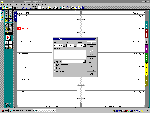
Lotus Organizer is great for novices because the interface resembles one they're familiar with: their paper organiser.
URL: http://www.lotus.com
Overall value: ![]()
![]()
![]()
![]()
System requirements: 486, 8Mb RAM, (12Mb recommended)
From: Lotus Development (02) 9350 7700
List price: $120 (when purchased separately; component of SmartSuite 97)
Although Organizer has a reputation as a 'team' PIM, it's also great as a standalone application. Computer novices like it because it's so much like the paper organisers they already know.
It's worth investing in this update because there are many enhancements. For example, a click on an URL will now open the page in your Web browser; Notepad now uses multiple fonts, and bold and underlining; and you can link contacts information in your Address Book to other Organizer sections.
You never run out of room with Organizer: if you want another calendar or three, it's easy to add them. Add as many Notepad sections as you need -- one for each project. You can even create entire new Organizer files: if you don't want to clutter your personal file with a lot of reference material, just create another file.
When you create a file to store reference data, you can delete sections, such as the Planner, which you don't need.
OLE (Object Linking and Embedding) lets you track your work and is important in a PIM because it's easy to lose documents.
Organizer lets you create links to your work files, whether they're on your computer, on the network or on the Internet.
If you want a straightforward PIM, you'll like Organizer. The only problem you'll find is if you have a small monitor: the screen can get cluttered quickly.
by Angela Booth
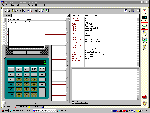
Earth Time: if you do business overseas, this Sidekick 97 module saves confusion.
You can create your own databases within Sidekick: a contacts file is provided on startup. Check for other database templates in the templates folder.
URL:
http://www.starfishsoftware.com/products/sk97/trial/index.html
Overall value: ![]()
![]()
![]()
![]()
System requirements: Windows 95 or Windows NT 4.0; 486 or higher, 8Mb RAM
(16Mb for NT), 12Mb free disk space, 32-bit Internet browser
From: Marketing Results (02) 9899 5888
List price: Around $90
The latest version of Sidekick has moved into a new direction, focussing on communications. New features include automatic dialling and updating of your contacts lists, integrated fax and mail merge, e-mail, and access to Internet URLs. This makes it a very tempting package if you're running a home office.
Sidekick has everything you need in a PIM. The calendar shows daily, weekly, monthly and yearly views, and you can assign appointments and tasks to categories, and include as many notes as you need. You can also create additional calendars, if you want to keep special project calendars, or calendars for social activities.
The heart of Sidekick is the Cardfile, which is basically a database. You can create as many Cardfiles as you need. Some basic ones for contacts, calls, and goals, are created for you. The templates folder contains templates for more Cardfiles, such as a wine list.
A word processor called Write is also integrated into the program. However, this isn't your average word processor. It has all the basics, but also has a nifty way of organising files, which makes it much easier to see at a glance what work you've done on a project or for a client.
Write does this by utilising binders and folders for you to store your documents. Each binder (which is a separate Write file) can have many folders, and you'll see the folder titles as tabs on the bottom of the screen. You simply title each file, and the document list for each binder of the folder appears on the left of the screen as you select it. It's a much better way of organising your work.
Templates are also included for Write files. The templates contain fields from Cardfiles, so it's a simple matter to create a letter, fax or e-mail for a client: the appropriate data is inserted for you automatically. A feature called AutoSpell will check your spelling as you type.
Unfortunately Sidekick doesn't feature a spreadsheet along with the database and word processor. However, you do get a terrific calculator, and another module called Expenses, which allows you to keep track of your money.
Communications is the central feature of the program, and since much of our communication is now global, a useful module called Earth Time lets you see what the current time is in eight countries around the world.
If you work with people in other countries, you'll love the Internet scheduling feature. This allows you to set up events and book resources using e-mail. Sidekick uses either Internet Mail (POP 3) or Microsoft Exchange to create these appointments for you. If you don't have these set up on your system, doing so is easy, as long as you have an Internet account.
Sidekick is bound to make your life easier, and it's a terrific PIM. However, the program doesn't use OLE (Object Linking and Embedding) or DDE (Dynamic Data Exchange), so there's no way to link files you create in other programs to your contacts in Sidekick. You can't, for example, link spreadsheet and presentation files to Sidekick.
by Angela Booth
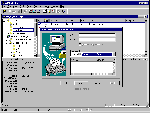
WinFax PRO 8.0 offers a cleanly functional interface with Wizards to walk you through the most common tasks.
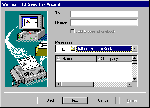
WinFax PRO 8.0 scores high in the 'ease of use' ranks thanks to sensible design and the use of Wizards to walk users through the most common tasks.
URL:
http://www.symantec.com
Setup: ![]()
![]()
![]()
![]()
![]()
Integration: ![]()
![]()
![]()
![]()
Ease of use: ![]()
![]()
![]()
![]()
Faxing: ![]()
![]()
![]()
![]()
![]()
Voicemail: ![]()
![]()
![]()
![]()
![]()
Overall value: ![]()
![]()
![]()
![]()
System requirements: Windows 95 or NT 3.51 or higher, 8Mb RAM (16Mb for
NT), minimum 45Mb hard disk space
From: Symantec (02) 9850 1000
List price: $149
We've all seen the advertisements showing how a competitive fast-moving small business, by looking like a slickly professional big one, wins a lucrative account.
It certainly has appeal. Armed with a PC, modem and the right software you can take on the big players.
The PC will probably be a solid Windows 95 desktop machine -- meaning a fast Pentium with 32Mb of RAM (16Mb doesn't cut it for the more advanced communications features). The modem will be a 33.6Kbps fax-voice box, capable of handling fax transmissions and incoming voice messages in addition to the Internet.
But the right software? Enter Symantec's WinFax PRO 8.0.
WinFax PRO 8.0 has been blessed with Microsoft's own 'Designed for Windows 95' stamp of approval. It is fully compliant with the TAPI (Telephony Application Interface) module that is the foundation of communications in Windows 95 and NT 4.0, so it recognises any modem that runs under these operating systems.
The WinFax PRO interface is clean and functional, with the menus and dialogue boxes carefully designed so that everything is where you'd expect it to be. Wizards abound, making most tasks a matter of following the instructions.
WinFax PRO features cover sheet templates and designers, with the usual options for delayed transmission and addressing a fax to an individual or a group. Recipient details are entered into an address book: WinFax PRO can use its own fax-oriented address book or open files from ACT! or Exchange. It can also load a small applet to receive faxes without invoking the larger parent program.
WinFax PRO also features macros to send faxes directly from major applications including WordPerfect 7.0, AmiPro 3.1 and Microsoft Word and Excel (through to their Office 97 editions).
Full-featured and easy to use, it proved superior at setting up and managing the PC as a fax-on-demand server, which is carried out with the TalkWorks module supplied with (but not wholly integrated into) WinFax PRO 8.0.
WinFax PRO 8.0 comes with a range of pre-recorded greetings and other suitable prompts, although we suggest you treat these as examples and then record your own. It allows multiple voicemail boxes and is adept at the process of walking users through the creation of a voicemail 'map' from the point of entry, down each specific path ending in a mailbox or fax-back service.
WinFax PRO's TalkWorks scores top marks for ease of use and extra features, such as playing different messages according to the time, so you could have an after-hours message or use a single SoHo (small office/home office) phone line to play a business message from 9am to 5pm and a personal one after that.
by David Flynn
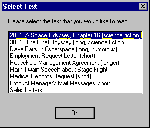
With Dragon NaturallySpeaking, you need to teach the program how you speak -- the more of this 'training' that you do, the fewer errors.
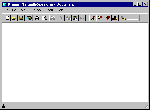
Your initial startup screen in Dragon NaturallySpeaking looks just like a word processor screen.
Overall value: ![]()
![]()
![]()
![]()
System requirements: 133 Pentium, Windows 95 or NT 4.0, 60Mb free hard
disk space, 32Mb RAM (48Mb for Windows NT 4.0)
From: Auscript (02) 9238 6565
List price: $599
Dragon NaturallySpeaking is a speech recognition system for your computer -- think of it as a dictation system where the computer takes your dictation.
The big news about this program is that, whereas earlier speech recognition programs required you to speak precisely and to hesitate between each word, this program lets you speak normally, in a natural, fluent style --much the way you usually speak.
Does it work? Yes, it does, and surprisingly well. However, you do need to put in a fair bit of effort before you have the program translating your speech into text with reasonable accuracy.
Firstly, you need to have reasonable hardware. As you can imagine, translating your words into text puts a strain on your PC. So you need at least a Pentium 133, with 32Mb of RAM if you're running Windows 95 and 48Mb of RAM if you're running NT. You also need a good soundcard; this is important, so you may want to check that your card is one of the preferred cards before you invest in the program. A high quality microphone is included with the program.
Next, you need to go through an intricate process after you install the program, so that your audio system is adjusted -- the computer needs to be able to hear your voice clearly, and you need to be able to hear the computer. A Wizard takes you through the audio adjustment, and then a voice-training session, so that NaturallySpeaking can adapt to the way you speak.
These two processes can be quite lengthy. I had to do a lot of fiddling
to get the audio system working, but this could be because of my setup. The voice-training
session will take you around half an hour. This involves reading continuously into the
microphone so that the computer can build up a database of how you say basic words in
English. This isn't too onerous. You can choose between various texts to read, such as
Arthur C. Clarke's science fiction or Dave Barry's humour.
After the general training session, the computer needs another 20 minutes or so to build
up the database of your voice.
Finally, you need to complete another session of training. This session requires you to read in texts in the same style as those you'll be dictating. Contracts, for example, if that's how you'll be using the system, or a few e-mail messages etc.
Dragon NaturallySpeaking requires a fair amount of commitment. You can't start dictating to your computer immediately and expect it to work. The more effort you put into the program, in the form of additional voice-training sessions, the more accurately it performs.
Although the program is enjoyable to work with, you shouldn't expect to get any serious work done with it in the first few weeks you own it. Build up the voice database first. However, once you do have the voice database set up, it will save you hours of time on an on-going basis.
Super add-on pack
URL:
http://www.microsoft.com
Ease of use: ![]()
![]()
![]()
![]()
![]()
Features: ![]()
![]()
![]()
![]()
Performance: ![]()
![]()
![]()
![]()
![]()
Web readiness: ![]()
![]()
![]()
![]()
Integration: ![]()
![]()
![]()
![]()
Overall value: ![]()
![]()
![]()
![]()
![]()
List price: $749 ($889 for Professional version)
From the company people love to loath comes the product people love to own. Microsoft Office has grabbed about 80 per cent of the suite market, and while this is at least partly due to Microsoft's marketing muscle, it's also because Office deserves its pre-eminence.
The strength of Office 97 comes from three main factors: rock solid core applications; excellent integration across the suite; and detailed dedication to useability.
Word, Excel, PowerPoint and Access (included in the Professional edition of the suite) are all outstanding products -- there's no weak link. When Microsoft replaced Office 95's awful Schedule + with Outlook, it produced an all-round solid suite.
Office 97 makes good use of shared components, such as the excellent Office Art drawing tools, so that many functions are the same from one application to another.
It's highly Internet aware, with automatic formatting of URLs and e-mail addresses, a variety of Internet publishing options, dialogue boxes which connect to your hard disk, network or the Web interchangeably, and a common Web toolbar in each of the apps. You can set up live feeds of data from the Internet into a spreadsheet cell with a few clicks, and Access offers Wizard-driven publishing of database data.
The Internet Assistant is a character which watches over your shoulder as you work, offering tips when you seem to be stuck, and even offering to perform tasks for you when it thinks it recognises what you're trying to do. It may not be everyone's cup of tea, but it is extraordinarily good at parsing help requests that you type in standard English.
by Rose Vines
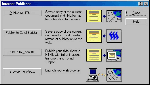
The Internet capabilities of WordPerfect Suite 8 are one of its key strengths. Publish to plain HTML or use Corel's innovative Barista technology to create Java-driven Web pages.
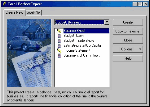
Corel's PerfectExperts can step you through the creation of a huge number of standard documents. The PerfectExperts are accessible from within the applications or, if you have the Desktop Applications Director running, by clicking an icon in your Taskbar.
URL: http://www.corel.com
Ease of use: ![]()
![]()
![]()
![]()
Features: ![]()
![]()
![]()
![]()
![]()
Performance: ![]()
![]()
![]()
![]()
Web readiness: ![]()
![]()
![]()
![]()
Integration: ![]()
![]()
![]()
Overall value: ![]()
![]()
![]()
![]()
List price: $549 ($649 for Professional value)
Watch out, Microsoft! Corel has finally done it. The Canadian company has released a version of WordPerfect Suite which combines features and performance. In the process, it has shunted Lotus SmartSuite aside and is now breathing down Microsoft's neck in the office suite stakes.
Ever since WordPerfect's heyday in the days of DOS, a succession of companies (WordPerfect, Novell and now Corel) has tried to build an equally successful Windows version of the program and regain the word processing and office suite crown since claimed by Microsoft.
The early Windows days were tough for WordPerfect: it entered the suite market late and produced a clunker of a Windows version first off. Ever since then, WordPerfect Office has become more and more interesting (some would say, overburdened) in terms of features, while its performance has tended towards that of an elephant on Valium.
No more. Corel has been hammering at the WordPerfect code and has at last produced a version of the product which, if not exactly lightning fast, is certainly more than adequate in its performance.
WordPerfect has been crying out for improvements. The last time we took it for a spin its sluggish performance made us long for a 300MHz Pentium II. What a sloth! What a behemoth!
And while no-one could deny that the WordPerfect Suite offered more extras and more features than any other, it was a bit of a ragtag assortment with little sense of being a cohesive whole.
This time around, Corel has done it right. Performance is noticeably improved, the interface has been cleaned up so you're not overwhelmed with choices, and the old grab-bag of programs has been replaced with a new collection which is more appealing.
In WordPerfect Suite 8, you'll find WordPerfect 8, Quattro Pro 8, Presentations 8, Desktop Application Director 8, Photo House, Bitstream Font Navigator, Envoy Viewer, QuickView Plus, and SDK (Software Developer's Kit), and the usual generous collection of fonts, clip-art and photos. Gone is the powerful but complex InfoCentral. In its place is CorelCentral, a contact manager, schedular, conferencing, e-mail and newsgroup package built around Netscape's Communicator and Starfish's Sidekick.
If you buy the Professional version of WordPerfect Suite 8, you'll miss out on Photo House but get the Paradox 8 database, Web.SiteBuilder, and TimeLine project management.
Corel released WP Suite 8 before CorelCentral was ready to be shipped, so we didn't get to try out that component. But anyone familiar with Netscape Navigator or Communicator and the Sidekick personal information manager will recognise most of the elements of CorelCentral. It remains to be seen how well CorelCentral integrates with the other parts of the suite.
Despite the performance improvements, you won't want to run WordPerfect Suite (or either of its competitors) on anything less than a Pentium with 16Mb of memory. It will run on a 486 with 8Mb of RAM, but that configuration will allow for plenty of nap time while you work.
One of the ways Corel has smartened up its applications is by the use of Property Bars. The Property Bar is a context sensitive toolbar, which changes depending on the task you're currently performing. If you're working on a chart in Quattro Pro, the Property Bar displays icons for manipulating the chart; if you're working on a table or graphic in WordPerfect, the Property Bar will change to reflect your current options.
The Application Bar at the bottom of the screen displays the names of all open documents and allows you to flip between them with a single click. You can customise the bar so that it displays other information such as the current font and alignment and then change these settings on-the-fly.
The menus and toolbars throughout the applications are also far more consistent and logically structured than previously, although there are still a few out-of-place items. For example, if you turn off the Application Bar from its right-click menu, you'll have to search all the way to the Tools, Settings, Display dialogue to turn it back on again. A more logical position would be to have this as an option on the View menu, together with the other toolbars.
While Corel's design minimises screen clutter and makes it easier to find just the right option, everything is customisable if you so choose. You can change the contents of all 32 Property Bars, or, if you're used to an earlier style of menu or a different look, you can right-click the menu in any application and choose a WP Suite 7 look or a number of other styles.
It's surprising how much the boost in performance also contributes to a more useable interface. The faster response time encourages you to use tools you may previously have avoided and to experiment with the available options.
Corel has taken a leaf from Microsoft's book and introduced PerfectExperts, online help which responds to 'natural language' and which combines Wizards and step-by-step guides. Unlike the in-your-face Microsoft Assistants, the PerfectExperts have a staid demeanour and don't get in the way as much, but the natural language responses leave something to be desired.
WordPerfect Suite 8 is at least as Internet savvy as Microsoft Office 97. Type a URL or e-mail address in any of the applications and it is automatically converted to a hot link.
In keeping with the current trend to eliminate distinctions between files on the Web and files on your computer, WordPerfect Suite allows you to open and save files locally or to the Internet.
You can save your files in HTML format and then choose Send To, Web Publishing Wizard from the File menu of any application to publish your pages on the Web.
The word processor includes an Internet Publisher which lets you format your current page as an HTML document, publish the HTML document, create a new Web document from scratch (or using a template) or launch a browser. Even more powerful is the Internet Publisher in Presentations which, among other options, lets you publish as an HTML incorporating sounds, animation and transition effects, or publish using Corel Barista.
Barista is Corel's fascinating Internet technology that transforms documents into HTML pages containing Java applets ready to publish on the Web or view with any Java-capable browser. You can publish any type of document to Barista (using File menu, Send To, Corel Barista -- a rather roundabout way to get to it), but you'll find some things work well with the technology and others don't. Barista and Presentations make a wonderful match, provided you take care to experiment with the size of your files so you don't put your viewers on eternal hold.
With all the Internet publishing options, WordPerfect still has a long way to go in being able to convert anything other than fairly simple documents to HTML. If you want to take complex documents to the Web, you'll need to buy the Professional version which includes Web.SiteBuilder, or add a Web publishing tool from another company to your arsenal of applications. WordPerfect is not alone in this limitation: the same can be said of Office and SmartSuite.
If, when it's finally released, Corel does a good job of integrating CorelCentral with the other applications in its suite, Microsoft really does need to start worrying. WordPerfect Suite 8 is a great product, worthy of anyone's consideration when purchasing an integrated package.
Those who own an earlier version of WordPerfect Suite (or WordPerfect itself) will definitely want to get this upgrade. Those making a first purchase will find WordPerfect's excellent value -- it retails for a couple of hundred dollars less than Microsoft Office -- tempting, despite the useability and technology lead still held by Microsoft.
by Rose Vines
Previous PC User Offline CD's
September Applications software
Top of page |
WEB: |What's New
| Net Guides | Web Workshop | Net Sites | About PC User |
|

