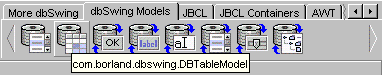|
Inprise Info World Wide |
|
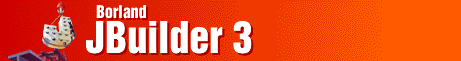 WhatÆs New in JBuilder 3
Part II
Return to Introduction Database Application Development Many developers are turning to Java to replace PowerBuilder or Visual Basic as their database development platform of choice. With Java, developers see the benefits of: platform independence; a flexible, easy to learn, industry standard, object oriented language; and multi-database support with the industry standard JDBC connectivity. However, database application developers need more productive tools to deliver their projects on time and on budget. JBuilder 3 delivers the unique combination of visual tools and professional components for productive Java database application development. The pure Java Data Modeler gives developers the tool they need to rapidly create complex data definitions, including SQL statements and the relationships between those queries. Using borland.comÆs exclusive pure Java Two-Way-Tools™ technology, everything done in the DataModeler resolves to Java source code in a Data Module. By storing the information in a reusable Data Module, the schema definition can be defined in one location, and reused in multiple applications.
Used in conjunction with the Data Module Designer, the Data Modeler provides the control and flexibility required to meet the demanding needs of todayÆs professional database application developer. The Application Generator automatically generates database applications from Data Modules, whether the data module was created by hand or using the Data Modeler. By creating component based applications using dbSwing or JBCL data-aware components, the resulting application can be extended and enhanced with the visual designers and database components provided with JBuilder 3.
The JDBC Explorer is a pure Java, hierarchical database browser for viewing the schema of databases. It presents JDBC-based metadata in a two-paned window. The left pane contains a tree that hierarchically displays a set of databases and its associated tables, views, stored procedures, and metadata. The right pane is a multi-page display of descriptive information for each node of the tree.
The pure Java SQL Builder provides a visual designer for creating complex queries for retrieving just the information that is needed from corporate databases. The SQL Builder is a borland.com Two-Way-Tools™ û everything created visually resolves to SQL statements, which can be edited manually without loosing the use of the visual SQL tools. Because the SQL Builder is written in entirely in Java, it uses the same JDBC drivers used by the final application to ensure consistent results.
Productive application development requires flexible, reusable components. JBuilder 3 delivers the most complete set of professional components for developing powerful UIÆs to Java database applications. Some of the key enhancements to the dbSwing components in JBuilder 3 include:
The JBCL components have been enhanced for use with Java 2, making it simple to migrate existing JBuilder 1 or 2 applications to the Java 2 platform. Pure Java DataExpress Architecture At the core of database application development tools are powerful and flexible database components. JBuilder 3 delivers with the DataExpress data-access components for the Java 2 platform, with source code! DataExpress delivers powerful components for visual development of database applications using industry standard JDBC connectivity. Easily create master-detail relationships, Picklists, Lookups, Multi-Table Joins, and transaction processing. Used in conjunction with the dbSwing components, DataExpress delivers to most productive components for delivering professional Java 2 database applications with JDBC connectivity. For an in-depth look at the DataExpress Architecture, please refer to the DataExpress Technology Overview on borland.com at http://www.borland.com/jbuilder/papers/dataexpress/ JDataStore pure Java embeddable database JDataStore is a pure Java, small footprint Transactional database with JDBC 2.0 Type-4 compliant drivers (local and remote.) The JDataStore is ideally suited for applications that have requirements for:
New features for JDataStore 3 include:
Continue to Part III
Return to Part I Return to Introduction |
|
|
||
Trademarks & Copyright © 1999 INPRISE Corporation