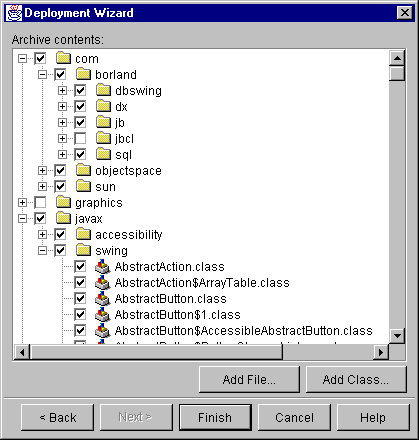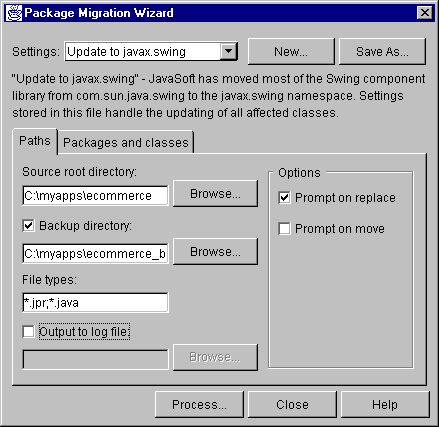|
Inprise Info World Wide |
|
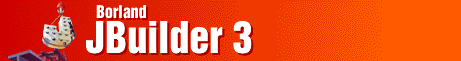 WhatÆs New in JBuilder 3
Part I
Return to Introduction Rapid Development of Java 2 Applications Rapid development of Java applications begins with a solid foundation. The JBuilder IDE delivers the key core features demanded by professional Java developers, including a fully integrated Application Browser, drag-and-drop visual designers, 100% Pure Java Two-Way-Tools™, a graphical debugger, a lightning-fast compiler, and much, much more. Visual IDE for Java 2 development The JBuilder 3 Integrated Development Environment has been enhanced to significantly speed up the development of Java 2 applications. 80% of the JBuilder 3 IDE is written in Java on the Java 2 platform, for true WYSIWYG development.
Key new features include:
Support for the latest Java Standards JBuilder 3 offers developers an open, standards based development environment for creating platform independent applets, applications, servlets, JavaBeans, and Enterprise JavaBeans for the Java 2 platform. Supported standards include Java 2, JDK 1.1.x (through JDK Switching), JavaBeans, Enterprise JavaBeans, JDBC, RMI, and Serialization. The JBuilder 3 debugger is enhanced to support the debugging needs of professional application developers. Improvements include:
JBuilder 3 provides tight integration of the Java 2 Swing components. Developing visually appealing Java 2 applications is easier than ever before using the new Wizards and Designers with support for the new Java 2 Swing components. Plus, JBuilder 3 adds even more components to the already rich palette, including JToggleButton, five box layout components, JFileChooser, JOptionPane, and JColorChooser. The new Deployment Wizard simplifies the process of creating deployable JAR or ZIP files. JBuilder 3 now provides complete control over the contents of the archive, allowing the user to add and remove classes, files, and other resources individually and at the package level. The new wizard speeds up the deployment of a project by automatically creating customizable manifest files and remembering user settings from previous deployments.
Figure 3: Customizing the packages and classes to include in a JAR file The new Javadoc Wizard makes it easy to generate documentation for classes from within the JBuilder IDE. The generated HTML files can then be used in the JBuilder IDE or in an HTML Browser. The Package Migration Wizard simplifies the process of migrating applications from JDK 1.1.x to Java 2 by converting the package locations of the Swing components to the new locations in Java 2. The package migration also helps converting arbitrary projects and source code by renaming all specified references to new references, plus it creates new directories and moves files over based on new package names as applicable.
Figure 4: Using the package migration wizard to reference the new Swing package locations The new all Java help system in JBuilder delivers the features developers need to rapidly find the information they need. Key features include:
JBuilder 3 includes the Open Tools API to easily integrate third-party tools or wizards into the JBuilder IDE. In fact, the wizards included with JBuilder 3 are written as add-ins using the Open Tools API. To simplify the development process, JBuilder 3 includes samples, documentation, and a testbed for testing newly created add-ins. Plus, many of the tools on the Companion CD, included with JBuilder 3, are integrated into the JBuilder environment using the Open Tools API. The JBuilder 3 Companion CD delivers functional versions of leading applications to speed up application development. This is not just a CD full of 30-day trial ware û the JBuilder 3 Partner CD includes full or lite versions that do not time out! The JBuilder 3 Companion CD includes:
300+ JavaBeans with Source Code One of the best learning tools when starting with any new technology is to read the source code of professional applications and components. With this in mind, JBuilder Professional and Enterprise include a comprehensive library of reusable JavaBeans. The over 300 JavaBean components, with source code, provide a head start for developers who want to creating reusable JavaBeans. Continue to Part II Return to Introduction |
|
|
||
Trademarks & Copyright © 1999 INPRISE Corporation