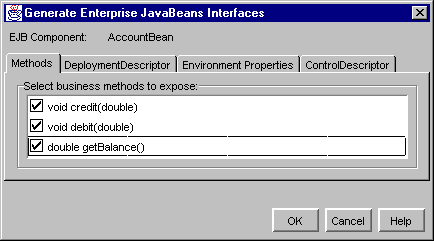|
Inprise Info World Wide |
|
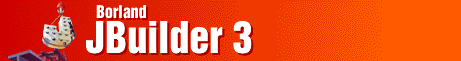 WhatÆs New in JBuilder 3
Part III
Distributed Application Development More and more leading corporations are creating multi-tier, distributed applications to meet the scalability and reliability requirements of business critical applications. And the technologies that they are turning to more and more are CORBA and Java. By using CORBA for distributed application development, corporations gain the benefits of platform and language independence. A CORBA infrastructure integrates Java solutions into an existing corporate infrastructure. JBuilder 3 builds on the CORBA features delivered in JBuilder 2 to provide the most productive environment for creating distributed applications. JBuilder 3 includes the following components key to deliver distributed applications:
With JBuilder 3, developing distributed applications is an integrated part of the development process within the award winning JBuilder IDE. In addition to the project manager integration delivered in JBuilder 2, JBuilder 3 adds the following features to simplify the development of multi-tier CORBA applications.
The Data Modeler provides the same capabilities for distributed applications that it does for two-tier database applications: visually defining multiple SQL queries and the relationships between those queries. The difference for distributed application development is that the Data Modeler stores information in a standard IDL file, defining queries as a sequence of structures for use in standard CORBA environments. Used in conjunction with the Application Generator, the Data Modeler makes it easy to create distributed database applications with JDBC connectivity to corporate data. The Application Generator is used to automatically create multi-tier CORBA applications. Rapidly create or update one or more of the components that make up a distributed CORBA application: Java clients, Java servers, and/or HTML clients using Servlets.
By working with existing Interface Definition Language (IDL) files or interfaces defined in an Interface Repository (IR), the Application Generator can be used with existing projects. Or, create new CORBA interfaces using the DataModeler to rapidly create multi-tier database applications. For those new to CORBA development, interfaces can be defined in Java using VisiBroker's Caffeine technology û no need to learn IDL. The ORB Explorer presents a graphical view of VisiBroker naming services and interface repositories from within JBuilder, simplifying the management of CORBA services. It also includes other facilities for working with IDL files, such as the import of interfaces into a shared repository and exporting of repository information to an IDL file.
Key benefits of the ORB Explorer include:
JBuilder 3 provides the features developers require for debugging distributed applications. Using the new distributed debugger in JBuilder 3, developers can:
JBuilder developers can now easily create server-side Java applications for delivering dynamic web content using the Servlet Wizard. Servlets can be thought of as server-side versions of applets that extend the functionality of web servers in the same way that CGI scripts do. However, Servlets offer a substantial performance improvements over CGI and are truly portable across platforms. JBuilder 3 adds a number of enhancements to servlet development over the Servlet Wizard that was included with JBuilder 2, including:
Enterprise JavaBean Development (EJB) The Enterprise JavaBean architecture allows business logic to be encapsulated as a set of objects with standardized interfaces, making it easier to build distributed business applications using Java.
Figure 17: Automatically create home & remote interfaces for business logic JBuilder 3 allows developers to create EJB components with the enterprise features of BeansExpress, EJBExpress. EJBExpress simplifies the creation of both Session and Entity Enterprise JavaBeans, automates essential tasks such as the creation of the Home and Remote interfaces, and simplifies creation of deployable JAR files using by using the Deployment Wizard. JBuilder 3 continues to deliver the most comprehensive set of tools for creating pure Java applications, applets, servlets, JavaBeans, and Enterprise JavaBeans. First and foremost, JBuilder is a visual Java development tool built by Java developers, for Java developers. Since JBuilder is developed using JBuilder itself (80% of the product is written in Java) - what borland.comÆs R&D team learns developing JBuilder is used to make JBuilder even more productive. Key features include:
In conclusion, JBuilder 3 delivers a unique combination of features that set it apart from the competition as the tool of choice for creating platform-independent business & database applications, distributed Enterprise applications, and JavaBean components, on time and on budget. Return to Part II Return to Part I Return to Introduction |
|
|
||
Trademarks & Copyright © 1999 INPRISE Corporation