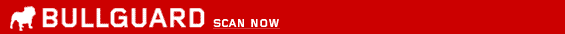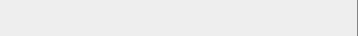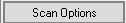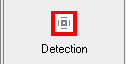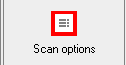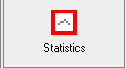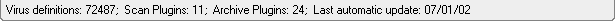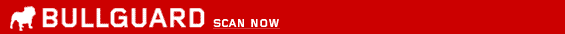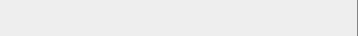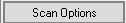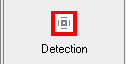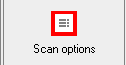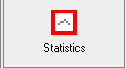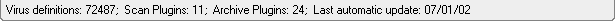BullGuard - Antivirus - Scan now - Statistics
Tip: Use the menu in this picture to navigate in the Help-file, just like when you use the real BullGuard
The "Statistics" window appears automatically after starting the scan. It offers detailed information on the analysis in progress, divided in three sub-windows:
- Searched û Offers information on the analysis targets: boot sector scan, the number of files and directories checked, the number of archived and compressed files, the scan speed (files/second), and the scan time.
- Found û Offers information on the events that resulted from the scan, as well as from the program action: the number of viruses found, the number of disinfected or deleted files, the total number of alarms and suspected files, the number of the copied files, and the number of skipped files.
- The "footnote" window û Offers confirmation of the analysis: memory check and, if the "Show all files in log" is selected, all the scanned files.