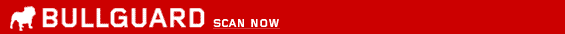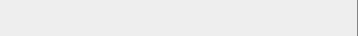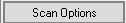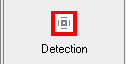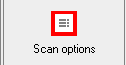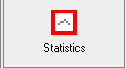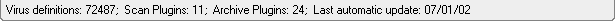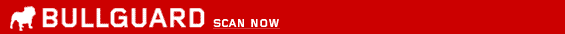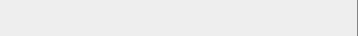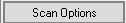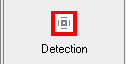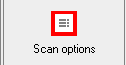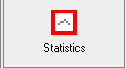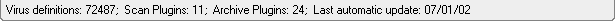BullGuard - Antivirus - Scan now - Options
Tip: Use the menu in this picture to navigate in the Help-file, just like when you use the real BullGuard
When BullGuard is scanning, it is able to generate different alarms. Additionally, when BullGuard has completed a scan, it produces a scan report. These scan options may be configured from here.
The ôScan optionsö window is divided in two sub-windows: a scan option configuration window and a report file configuration window.
Scan configuration options:
- Enable warnings û Generates warning messages about possible abnormal situations in your machine, such as an opened Internet port which may be opened by Trojan horse, or low security options, such as Office Macro Virus Protection being disabled or running unsigned ActiveX.
- Enable unknown virus detection û Enables a heuristic scan.
- Show all files in log û Shows all scanned files in the report log.
Report file configuration:
- Report file û Automatically generates a file called "fxave.log." This file will contain the time and date of the report creation, number of scanned files and directories, number of infected and suspected files, number of disinfected, deleted, copied, or skipped files, and scan duration. Note: A new scan job will generate a new report that will overwrite the existing report.
- Append to existing report û New reports will be appended to the previous reports, so that the user will be able to see the history of a scan at any moment.
Tip: To save these settings, select the "Settings" button from the main menu, click the "Save settings" option and then name your new configuration. A *.tsk file will be created, which will contain your settings for all future scans.