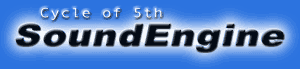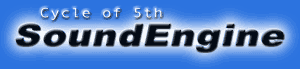|
This is full-scale 2ch Wave-Editor software.
- OS : Windows 98/Me/2000(NT/95)
- Sound File Format : WAV(PCM, any sampling-rate supported by your sound card, 8/16/24bit), (equivalent to GOGO.DLL, VBMP3.DLL)
- Realtime Preview
- Various functions to edit, over 30 effectors
- Effect library
- Recording with level meter monitoring.
- Recording with through playing.
- Wave form view with zoom up/down.
- Cache function for high speed edit.
- Analizing and visual function : spectrum analizer, phase checker
- Batch processing of automaic volumeadjustment with Lumpy.exe.
- Work without registry.
|