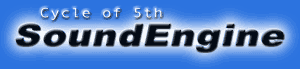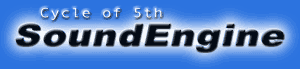|
Booster
Boost a certain frequency band.
FIR Filter
A filter with high flexibility for making interesting feeling.
IIR Filter
IIR-type filter that can be designed freely. It is better to seldom use, since it is dangerous.
Dynamic Lag
Make sound round when high frequency is strong.
Dynamic LPF
Apply moving frequency LPF.
Enhancer
Add phase-shifted-sound to emphasize the outline.
Filter
Low-Pass-Filter, High-Pass-Filter, Band-Pass-Filter, Notch-Filter
Emphasis
Boost high frequency band.
3 Band EQ
Simple 3-band-EQ designed for high speed processing.
Graphic EQ
Standard graphic EQ.
1 Point EQ
EQ for 1point adjust.
Paragraphic EQ
Paragraphic EQ.
Mastering Process
Adjust tone by natural touch.
Noise Suppressor
Filte that apply when volume is lower than a certain level.
|