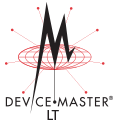 Secure COM Ports Secure COM Ports
In addition to enabling SSL mode in the driver, you must
Enable Secure Data Mode in the NS-Link web page. Use the following procedure to implement the Enable Secure Data Mode option in the NS-Link web page. Access the NS-Link web page using one of these methods:
Click the Security tab. Click Enable Secure Data Mode and Save.
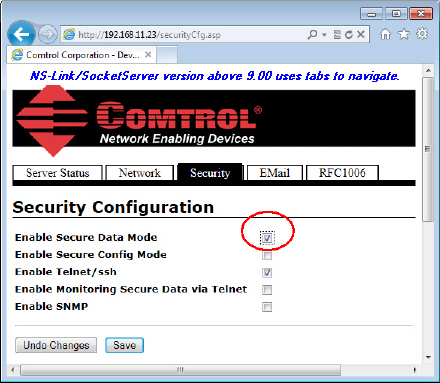 Configure your security key and certificate and click Set.
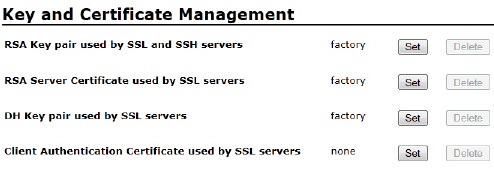 Optionally,
configure socket mode.
![[Note]](/file/20207/2014.07.ftp.comtrol.com.tar/ftp.comtrol.com/html/images/note.gif) | | Note |
|---|
Use the web page help system for information about the Security tab options |
|
| 






