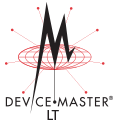|  |
| |||||
![[Note]](/file/20207/2014.07.ftp.comtrol.com.tar/ftp.comtrol.com/html/images/note.gif) |
|
Open a web browser.
Enter the IP address of the DeviceMaster LT that you want to configure.
Click the port for which you want to configure socket port settings (serial, TCP connection configuration, and UDP connection configuration).
Click Save to return to the main page.
Optionally, access the following pages to configure additional settings.
Click the Security tab if you want to enable security.
Click the Email tab to configure email notification services.
Click the RFC1006 tab to configure RFC1006 (ISO over TCP) settings.
You are now ready to connect the serial devices to the DeviceMaster LT ports. Open the DeviceMaster LT User Guide if you need cabling information.
Use this procedure to access the SocketServer/NS-Link web page.
If necessary, start PortVision DX, highlight the DeviceMaster LT in the Device List pane that you want to configure, and click WebPage button.
Click the port for which you want to configure socket port settings (serial, TCP connection configuration, and UDP connection configuration).
Click Save to return to the main page.
Optionally, access the appropriate information to configure additional settings.
Click the Security tab if you want to enable security.
If you enable security, PortVision DX displays a lock next to that DeviceMaster LT.
Click the Email tab to configure email notification services.
Click the RFC1006 to configure RFC1006 (ISO over TCP) settings.
You are now ready to connect the serial devices to the DeviceMaster LT ports. Open the DeviceMaster LT User Guide if you need cabling information.

 | 06/11/14 | Home | Comtrol Support |  | |
 | Copyright © 2014 Comtrol Corporation. |  | ||