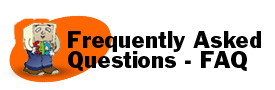31. How do I permanently change
the way Word formats the date when I use Word's "Date and Time&
" dialog box?
To permanently change the way that
Word formats dates that are inserted into your documents using the
"Date and Time& " dialog box, do the following:
- In the "Date and Time& " dialog box, select a date format
that includes a four-digit year ("yyyy").
- With the date format selected, click on the "Default& "
button in the dialog box.
- Answer "Yes" to the question that appears.
- Click "OK" to close the dialog box and accept the changes you
have made to the default for Time and Date
Additional
Terms of Use |