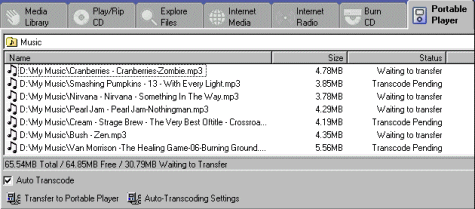Portable Player Tab |
The Portable Player tab, located in the Media Manager, allows you to download files to portable players, as well as manage these files once they are in the player. SIREN helps you get the most out of your portable player. You can download .mp3 and/or .wma files (for players that have .wma support).
![]() Furthermore, with SIREN's auto-transcode feature, you can convert any
audio file in your library, or tracks from a CD to a format suitable
for your player. A list of portable players supported by SIREN can be
obtained from the Sonic Foundry Web site. To access the Web site, go
to the Help menu, and choose Sonic
Foundry on the Web, and choose SIREN
Home Page from the submenu.
Furthermore, with SIREN's auto-transcode feature, you can convert any
audio file in your library, or tracks from a CD to a format suitable
for your player. A list of portable players supported by SIREN can be
obtained from the Sonic Foundry Web site. To access the Web site, go
to the Help menu, and choose Sonic
Foundry on the Web, and choose SIREN
Home Page from the submenu.