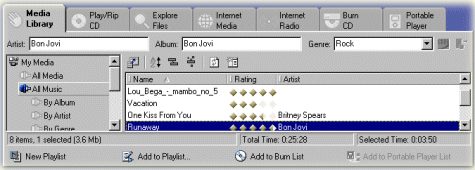
Media Manager Panel |
|
The Media Manager Panel contains tabs that provide easy access to common SIREN tasks, including access to Internet media and radio sites.
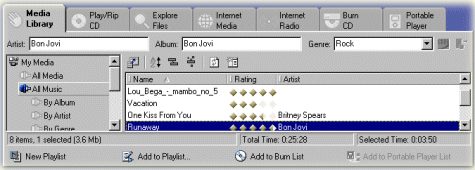
|
Tab |
Description |
|
Media Library |
Includes the entire video and music library, categorized by artist, album, and genre. From this tab, you can play music, create and manage playlists, and add to the Burn List and portable player. More... |
|
Play/Rip CD |
Displays the CD drive(s) attached to your computer. From this tab, you can play CDs and rip songs from a CD to your computer. More... |
|
Explore Files |
Displays the contents of the computer's file system, including network connections, hard drives, and CD drives. More... |
|
Internet Media |
Launches an internal browser, enabling you to search the Internet for music and videos. More... |
|
Internet Radio |
Launches an internal browser, enabling you to listen to Internet radio stations. More... |
|
Burn CD |
Allows you to create custom CDs from your music collections. Custom CDs may consist of songs from personal CDs as well as .wav, .mp3, and .wma files recorded or downloaded from the Internet. More... |
|
Portable Player |
Allows you to download .mp3 and/or *.wma files to portable players, as well as manage these files once they are in the player. More... |