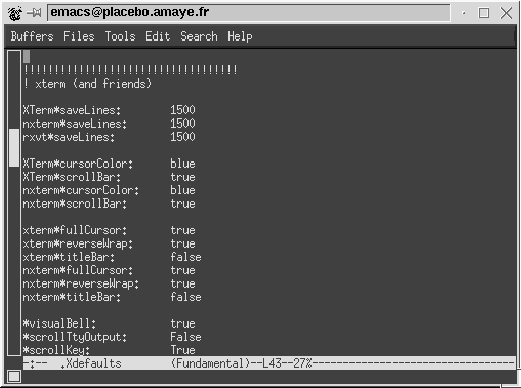
|
Emacs is the most powerful text editor around but also one of the most difficult to understand. To run it, simply type:
emacs file_nameIf the file exists, it will be loaded into Emacs. Otherwise a new file is created bearing the name which you specified. Two versions exist: one for the console and one for the X11 environment. They both have the same commands but the version for X11 allows you to open menus with the mouse and therefore is clearly more agreeable. Emacs was created by Richard Stallman, the founder of the Free Software Foundation. It takes advantage of the use of the Lisp language which allows almost any extension you can think of to be written.
Emacs is a text editor with very interesting characteristics which cause some people to never leave it! It is possible to read the news or your mail, see how to pass commands to the shell.
Once launched, you will see a window appear, containing drop down menus at the top and a status line at the bottom. The status line contains the file name and more importantly the major mode which Emacs is currently in. Emacs uses these modes to simplify its use: there exist modes for TEX, the C language, HTML, ... . The fundamental mode is the default mode. Each mode possesses its own commands. Beneath the status line is the Mini-Buffer, used to communicate with Emacs. A file is opened in the buffer which then allows it to be edited.
Emacs uses the Control and Meta keys to enter commands. On normal keyboards and in the absence of a dedicated Meta key, you can use ESC in its place. The Control key (abbreviated to C) is always used in conjunction with other keys in order to produce a command whilst the Meta key (abbreviated to M) is used before another key. For example: C-x C-s will save the current buffer (press Ctrl and x at the same time and Ctrl and s at the same time) whilst M-% will allow you to do a replacement (press ESC then %).
The file ~/.emacs contains all the parameters for Emacs. The default Linux-Mandrake file allows you to read and type accents: do not delete it!
This is the market leading Web server! In effect it represents more than 50% of Web servers installed on the Internet. Normally, it works straightaway, if installed! You can configure it by editing the files found in /etc/httpd/conf/ or by installing the small graphics utility "comanche" available on the Linux-Mandrake installation CD, in the directory Mandrake/RPMS/. The web address of your local machine is "http://localhost".
This program allows you to run 16-bit DOS applications.
To launch dosemu, install it if it isn't already (from directory Mandrake/RPMS/ of the Mandrake installation CD) and type "dos". Type "man dos" to find out how it works.