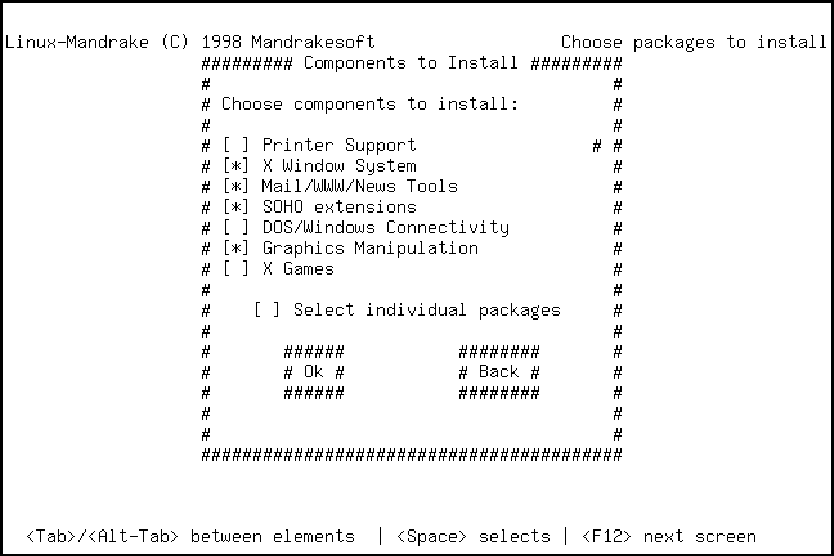
|
You should now arrive at a new dialogue box allowing you to choose packages to install on your system.
Scroll down the list of available components using the arrow keys and select (with the space bar) the groups to install. If you hope to use Linux-Mandrake in graphical mode with KDE, you should select the "X Window System".
Bear in mind that it will still be possible to install packages not chosen here once your system has been fully installed (with glint, kpackage or the rpm command). You will also be able to easily uninstall a package you don't find useful. At the end of the list, one option offered is to install all packages: you would need almost a gigabyte available on your partition for this.
If you tick the "Select each package individually" option, you will have to specify one by one each RPM package to install in the following dialogue box.
A description of all the packages can be found at the end of this manual, in the annex.
One the choices have been made, you can continue with the installation by clicking on the "OK" button (with the space bar).
Your Linux partitions are now formatted and the installation itself will take place over a number of minutes (between 10 and 50 minutes depending on your hardware and the amount to be installed). Note that the formatting of your partitions with the "verification of defect blocks" option may often take a large amount of time on certain disks, so it may appear to you that nothing is happening anymore.
During the installation of the packages, a dialogue box shows you the state of installation: what has been installed, what remains to be installed, the average time taken and remaining and a description of the package currently being installed.