

Main toolbar > Open Track View
Graph Editors menu > Track View > Open Track View
With Track View, you can view and edit all the keys that you create. You can also assign animation controllers to interpolate or control all the keys and parameters for the objects in your scene. Some of the functions in Track View, such as moving and deleting keys, are also available on the track bar near the time slider. Thirteen Track View layouts can be named and stored in the Track View buffer and used. Track Views are stored with the .max file.
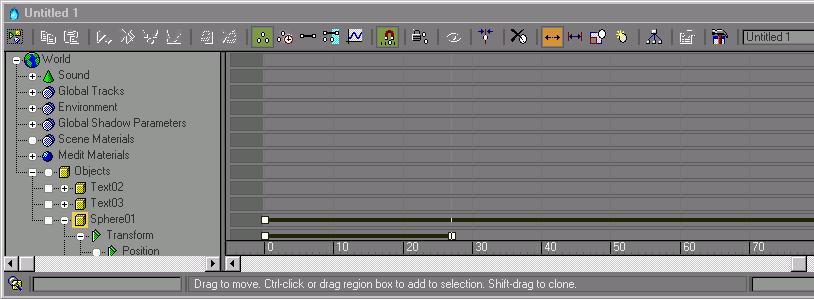
Track View can perform a variety of scene management and animation control tasks. Use Track View to:
Display a list of objects in your scene and their parameters.
Change key values.
Change key timing.
Change interpolation between keys.
Edit ranges of multiple keys.
Edit blocks of time.
Add sound to your scene.
Create and manage notes about the scene.
Change the behavior of the animation outside the range of keys.
Change controllers for animated parameters.
Select objects, vertices, and hierarchies.
Navigate the Modifier Stack in the Modify panel by clicking the modifier items in the Track View Hierarchy.
Note: Tracks are created for animated vertices in Track View. A Bezier Point3 controller is the default vertex interpolation controller.
See also
Make Controller (or Object) Unique
Parameter Curve Out-of-Range Types
Procedures
To put Track View into Edit Keys mode:
 On the Track View toolbar, click Edit Keys.
On the Track View toolbar, click Edit Keys.
The Track View toolbar buttons to the right of the Lock Selection button change.
Edit Keys is useful for getting a global view of your animation because you can display animation timing for all tracks. Use this mode for key and range editing when you want to view your changes in context of the total animation.
To choose Track View Edit modes:
Click an Edit mode button on the Track View toolbar.