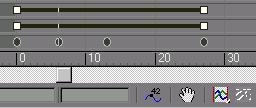
Main toolbar > Open Track View > Edit window > Time Ruler
Graph Editors menu > Track View > Open Track View > Edit window > Time Ruler
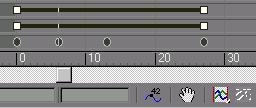
The Time Ruler at the bottom of the Track View Edit window measures time. Markings on the time ruler reflect the settings in the Time Configuration dialog. You can drag the time ruler vertically in the Edit window to align it with any track.