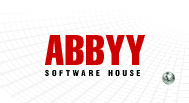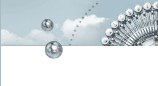WHATÆS NEW IN FINE READER 5.0 COMPARED TO FINE READER 4.0
1. The recognition quality is 1,5-2 times better
The use of two new methods û the structural-differential and outline classifiers û increased the recognition quality by 1,5-2 times.
The structural-differential classifier helps to choose the correct character from a set of characters that closely resemble each other, for example, it helps to differentiate between ôlö (small letter ôLö), ôIö (capital letter ôIö) and ô1ö (the digit) or to differentiate between two letters ôrnö and single letter ômö. The new outline classifier increases the recognition quality of decorative fonts.
The procedure of context information usage is improved û the new version compares a much greater number of words than previously, so increasing the recognition accuracy of text of poor print quality.
2. Improved document layout analysis procedure
Our purpose is to create an application that would feature the maximum possible degree of text recognition automation. ThatÆs why our task was not only to improve the recognition quality, but also to improve the quality of document layout analysis, which is the process of finding objects of different types on the image: text, tables, pictures.
The traditional process of document processing consisted of three stages: document layout analysis, text recognition, document assembling. The new revolutionary approach integrates the document layout analysis and recognition into one single procedure! The unified procedure of document layout analysis embodies the principles of Integrity and Purposefulness used earlier in text recognition only.
The result of adopting the new procedure was the increased quality of table detection and of text and pictures separation.
3. Flawless document layout retention
The document layout retention is improved due to the better document layout analysis procedure (distribution of text over columns, table structure detection, picture detection), and due to the more precise font retention as well (such features as boldface, italics, word spacing, paragraph spacing are retained more accurately).
4. Fast Internet publishing: support of HTML and PDF formats
The new FineReader version fully retains the document layout in HTML format, including the fonts used, the number of columns, the pictures and tables.
The PDF format is available in the following types:
-
text over image
-
text under image
-
text only
FineReader may replace the uncertain characters with their images when it exports the text in PDF format.
5. New user interface
The new Thumbnail display mode in the Batch window.
The Zoom window can now display your color images in color.
The new spelling check system interface is introduced. The new unified spelling check window features: the paragraph in which the misprint is encountered, suggestion list, the zoomed-in image area where the misprint is encountered.
6. Tutorial
The new FineReader version features the Tutorial help section. The Tutorial section discusses the peculiarities of the most typical documents (14 in total) from the point of view of how they are scanned. The recommended recognition settings that allow you to get the best result are provided for each sample document. The Tutorial will also tell you in what cases to use certain additional features. The Tutorial section is a practical guide to the work with FineReader.
7. 176 recognition languages
The new FineReader version supports 176 recognition languages, the programming languages û Basic, ╤/C++, COBOL, Fortran, Java, Pascal û among them.
There are two varieties of FineReader:
-
Basic Set, includes 121 recognition languages (those that use Latin and Greek characters)
-
Cyrillic Plus, includes 176 recognition languages (Latin, Greek and Cyrillic characters)
Attention! The Cyrillic Plus set distributed in Russia doesnÆt include the Ukrainian as the recognition language. The Cyrillic Plus set of FineReader featuring the Ukrainian may be purchased at the ABBYY Software House office in Moscow.
8. Launch from Microsoft Word
During the FineReader installation, the FineReader icon is put on the Microsoft Word toolbar. When you click the icon, a dialog is displayed; you only have to set the recognition parameters in this dialog and the text from the page that is in the scanner at the moment will be inserted in the new Microsoft Word window.
9. Automatic dual page splitting
The new feature of automatic dual page splitting makes the work with the dual book pages more convenient: the image is split into two pages and the skew of each page is dealt with separately.
10. The source text color retention
The recognition of subscript characters and simple chemical formulas
11. New professional features
Now you may
-
Save the current block pattern and use it for other images
-
Remove blocks on selected pages
-
Create your own stop-word dictionary
-
Save your batch options
-
Recognize vertical text and pictures embedded in the table cells.
-
Add and remove lines and columns to a recognized table, select a line or a column (in order to change font, for example).
-
Apply different recognition languages for different table cells.
DIFFERENCES BETWEEN OFFICE AND PRO
The Office version is specially designed for work in a network; it includes all the features of the Pro versions, and supports in addition the following functions:
1. Network installation
After youÆve installed FineReader on the server, you can install it on workstation over your network.
2. Distributed document processing over a network
Distributed document processing over a network allows you to process images on several workstations simultaneously, for example, you scan images on one workstation, you recognize them on another, you check the recognition results on the third.
3. Concurrent license management
The concurrent license management feature allows you to install FineReader on any number of workstation you want. The serial numbers are entered on the server and the only thing the system controls is the number of the copies of FineReader currently running û this number wonÆt exceed the number of licenses purchased.
4. Multiprocessing support
Multiprocessing support allows to boost recognition performance in proportion to the number of processors installed (in backgroung recognition mode).
5. Creation of new languages
You may create new languages for documents of a certain special kind, like, for example. documents which are set completely in capitals. If you ôswitch offö small letters in your new languages, youÆll increase the recognition quality.
6. Barcode recognition
7. Export via ODMA
FineReader has no problem interacting with the document management systems due to its support of the ODMA (Open Document Management Access) protocol, which is the international standard of transferring data into corporate information systems.
8. Form filling
The Formulator, which lets you fill in any form electronically, is also included with the Office version. Just scan in a blank form and have it completely filled in on your screen and printed out in seconds! Forget about looking for a typewriter to complete your forms again - just use Formulator!
|