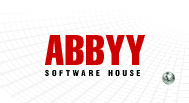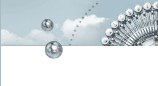ABOUT OCR
OCR (Optical Character Recognition) applications are used to input data from paper documents in editable electronic form. A paper document may be old fax, press-cutting, dot matrix printer or typewriter output, photocopy or page from old book û any document containing information needed quoting or input into a corporate electronic document system.
In this case user has two choices û 1) retype the document, reconstructing its original formatting (tables, columns, pictures etc.) or 2) use scanner and OCR-system, which is much faster and easier if an OCR-application recognizes documents accurately.
The process of using an OCR is quite simple û put the document into the scanner, activate "Scan&Read" wizard (when using ABBYY FineReader), verify the recognition result and export it to one of the office applications (MS Word, WordPad, WordPro, MS Excel, email, etc.) or save it in one of the supported formats (RTF, HTML, PDF, TXT etc.).
The most laborious parts of the process are verification and reconstructing the original document layout.
That is why users highly appreciate accuracy of recognition and document layout retention of OCR systems. This fact is proved by research held by ABBYY, the results of which you can find below.
During the verification stage some additional tools, like spell-checker built-in into some OCR packages, strongly helps user to hasten the verification and decrease error rate. For example, ABBYY FineReader is able to recognize documents in
176 languages, and has a built-in spell-checker for
32 languages.
FineReader is a leader of accuracy recognition in all competitive tests, published in Russia since April 1995 (launch of FineReader 2.0). Since the launch of FineReader 4.0 Standard/Professional received 30 awards from famous IT magazines worldwide for its unsurpassed accuracy of recognition.
FineReader has one more very important quality û retention of original document layout, including tables, columns and pictures and export of recognition results in all popular office applications (Word, WordPro, WordPerfect, Excel). FineReader saves the results in the following formats - RTF, XLS, CSV, DBF, PDF, HTML etc.
Thus, all the process of data input from paper to computer (i.e. from scanning to export of recognition results) takes less than a minute * (* depending of the document and used hardware), and the "electronic" document looks just like the original paper one!
What do the OCR users consider important?
A recent survey among FineReader users showed that the most important features for OCR users are:
- Recognition Accuracy 95%
- Page layout retention for word processing publications (in MS Word, MS Excel, Word Pro, Word Perfect formats) 89%
- Page layout retention for word processing publications (in PDF, HTML formats) 87%
- Table and multi-columns text recognition 87%
- Easiness of use 85%
- Reliability 82%
- Easy-to-use error searching procedure 80%
- Colour features (retention of colour pictures, font and background colour) 63%
- Direct export to other applications 61%
- Speed 55%
- Multi-language recognition 25%
|