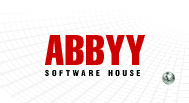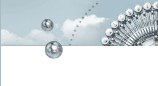ABBYY FINE READER SCRIPTING EDITION IS THE TOP VERSION OF THE AWARD-WINNING OCR PRODUCT LINE
|
version for printing |
ABBYY FineReader Scripting Edition allows advanced users and system integrators to customize FineReader functionality and integrate it into external applications.
Moscow, October 01, 2001 - ABBYY Software House, a leader in document recognition and linguistic technologies, today announced the availability of ABBYY
FineReader 5.0 Scripting Edition, aimed to meet the needs of IT professionals to customize the standard functionality of ABBYY FineReader for their purposes.
FineReader 5.0 Scripting Edition is a copy of FineReader 5.0, including a set of development tools allowing users to communicate with FineReader 5.0 via the Automation API (Application Programming Interface). By using FineReader 5.0 Scripting Edition and writing a couple of code lines the rich functionality of FineReader 5.0, from scanning to high-quality text recognition and export into a multitude of external formats can be smoothly tied into any application. The API interface allows IT professionals to use FineReader 5.0 as an Automation component, i.e. customize its functionality to increase efficiency or ease-of-use or to integrate FineReader 5.0 into their own Windows application as Automation clients and control it.
Who needs FineReader Scripting Edition?
1) IT professionals, working in IT departments, who need to increase the efficiency or ease-of-use of ABBYY FineReader. For example, if the company needs just certain functionality of FineReader (i.e. recognizing TIFF originals, exporting in PDF or HTML and placing the recognition results into one or two folders in corporate archives). FineReader Scripting Edition can be tuned to make this process fast and easy, just by pressing one or two buttons.
2) Software developers, system integrators, VARs, who need to gently tie FineReader OCR functionality in with their applications, thus providing their customer with an integrated solution. For example, the user will only have to click a single button added by the developer to FineReader in order to send the recognized data into his/her system.
The Automation API provided by FineReader 5.0 Scripting Edition fully complies with the COM standard and may be used in any development tool which supports the COM standard, like Visual Basic, C++ or scripting languages. The developer has a really flexible tool for controlling FineReader 5.0 from his/her own application , i.e. he/she may:
- control the FineReader windows and user interface, for example, he/she may automate the whole process by running FineReader 5.0 in background mode or by providing full or limited access to the user interface of FineReader 5.0
- control the application settings, the batch settings and export settings
- perform batch operations
- send/acquire data to/from FineReader 5.0 application during the document processing, as well as create his/her own handling procedures.
Functionality
FineReader 5.0 Scripting API enables the user to carry out the following functions of the FineReader 5.0 Pro/Office from external applications:
- launch and close FineReader 5.0;
- control various window parameters (for the main FineReader 5.0 window and for its sub-windows û image, zoom, and text): the position of the windows, whether a window is enabled/disabled, whether the user may enter data in the window, etc.);
- control the FineReader 5.0 settings;
- work with the batch: batch setup, add images to the batch, carry out batch analysis, recognition, image operations, load a set of blocks or export to file;
- control the messages issued by the application;
- run FineReader 5.0 menu commands;
- get information on events occurring in FineReader 5.0 and control the reaction on these events via callback interface;
- create custom buttons on a special user toolbar and specify the reaction when these buttons are clicked on
FineReader 5.0 Scripting API supports additional features that are not available to the end-user of FineReader 5.0:
- control the access to elements of FineReaderÆs user interface
- implement custom export applications and procedures to export the results in these
applications.
System requirements:
- IBM compatible PC with IntelPentium« 133mHz processor or above,
- Microsoft Windows«2000, NT 4.0 with Service Pack 3 or greater, or Windows«ME/98/95,
- 32 Mb RAM, plus 16 Mb RAM for each additional PC (on a multiprocessor
system),
- 40 Mb of free hard-disk space (50 Mb recommended)
- Microsoft«Internet Explorer 4.0 or higher (Microsoft« Internet Explorer 5.01 included),
- 100% Twain-compatible scanner digital camera or fax-modem,
- VGA or other high-resolution monitor,
- CD-ROM drive,
- Mouse or similar pointing device.
- USB-port for electronic protection key.
Distribution Kits
Distribution
kits are supplied to developers for users of their applications using FineReader
5.0 Scripting API.
| Distribution Kit
version (1) |
Package contents |
Price, USD (3) |
| FineReader 5.0 version |
Number of Distribution Licenses
(2) |
Limited number of pages to be
processed |
Unlimited number of pages to be
processed |
| FineReader 5.0 Pro Scripting
Edition (Distribution License) |
FineReader
5.0 Pro |
1 |
230 |
1100 |
| FineReader 5.0 Office Scripting
Edition (Distribution License) |
FineReader
5.0 Office |
1 |
600 |
1650 |
(1) The Office Distribution Kits may only be acquired by the
developers who own Office Development Kits.
(2) Distribution Licenses for Pro version are compatible with
FineReader 5.0 Pro only. Distribution Licenses for Office version are compatible
both with FineReader 5.0 Office and with FineReader 5.0 Pro.
(3) The price does not include the shipment, yet includes VAT. The price is
subject to change at any time without notice.
About ABBYY
ABBYY Software House is a world leader in document recognition and linguistic
technologies. ABBYY specializes in the development of software for Optical
Character Recognition (OCR), Intelligent Character Recognition (ICR),
linguistics, semantics, and electronic lexicography. Leading products from ABBYY
include the FineReader line of OCR, ICR and OMR software, and FineReader
development tools. Companies that license ABBYY OCR/ICR technologies include SER
Systems AG, Siemens Nixdorf, Samsung Electronics, C Technologies, Sumitomo
Electric Systems, L&H/Kurzweil, Arkenstone, Banctec, Visionshape, Acer,
Compaq, Microtek, OTG Software, Grantsmart, Lexmark, Mustek, Umax, NewSoft,
Primax and Jet Fax. For more information about ABBYY, visit
www.abbyy.com
ABBYY and FineReader names and logos are registered trademarks of ABBYY Software House. Other product names mentioned herein may be trademarks and/or registered trademarks of their respective companies and are hereby recognized.
Media contacts:
ABBYY Software House (Russia)
Nastasya Savina
+7 095 234-4400
Nastasya@abbyy.com |
ABBYY USA
Tsai-ling Shyu
tshyu@abbyyusa.com
(510) 226-6717 |
ABBYY Europe GmbH
Phone: +49 89 5111 59 10
Fax: +49 89 5111 59 59 |
ABBYY Ukraine
Gregory Lipich
pr@abbyy.com.ua
+380 44 4906656 |
|