About AbiWord
About Open Source
Index
Contents
What's New
Check Version
Introduction
Installation
Getting Started
The Workspace
Entering Text
Formatting
Edit Commands
Paragraphs
Styles
Inserting Objects
Printing
Preferences
Shortcuts
abisource.com
FAQ
Credits
Search
|
|
Use styles to format documents faster and to make their appearance more consistent. As with other formatting, styles can be applied either before you start typing or after a document is complete. Styles will automatically format paragraphs.
- Before you start typing
Choose the style by clicking on the arrow to the right of the Style command on the
Formatting Toolbar. Select the desired style from the list of choices. The formatting will begin at
the beginning of the paragraph.
- If the document is already typed
Place the cursor in the paragraph you want to format. Choose the style by clicking on
the arrow to the right of the Style command on the Formatting Toolbar. Select the desired
style from the list of choices. Only the paragraph your cursor in will be formatted.
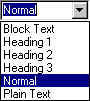
Predefined Styles
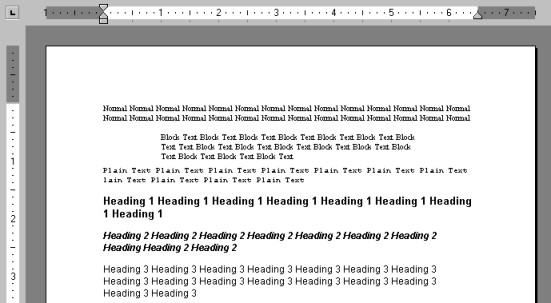
- Normal
This is the basic style which you use for all your paragraphs. By default, the whole
document is this style.
Characteristics: Font-Times New Roman, Size-12.
- Block Text
It can be used, for example, when inserting quotations in a text.
Characteristics: Font-Times New Roman, Size-12, Indents-1 inch on left and right.
- Plain Text
This is an alternative to the default Normal style; it defines another paragraph style.
Characteristics: Font-Courier New, Size-12.
- Heading1
It can be used for section titles.
Characteristics: Font-Arial, Size-16, Format-Bold.
- Heading2
This can be used for subsection titles.
Characteristics: Font-Arial, Size-16, Format-Bold, Italic.
- Heading3
This style can be used for paragraph titles.
Characteristics: Font-Arial, Size-14.
|



