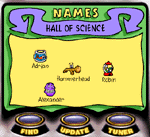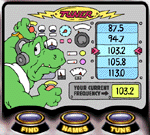Stella! |
|
This screen shows the Game Names of the people standing closest to you.
FIND
UPDATE TUNER
Switches to the Frequency Tuner. This screen shows your current Castle Connection frequency. Use the up and down arrows to select a frequency.
FIND
NAMES
TUNE
|
Status & Security Screen
HereÆs where you can check your power, see some of your scores, zip home in an emergency, check your doo-doo depth or take care of other security matters. The Doo-doometer shows how deep you are in trouble. The Power Meter tells you how healthy you are. If it ever hits zero, the Supersonic Security Squad will carry you back to Your Room.
GET HELP
MY ROOM
SECURITY
CÆruthers
|