

Using Objects Safely In Object Pascal
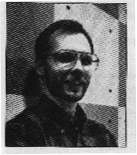
CURT BIANCHI
In Object Pascal, objects are just like handles in that they refer to relocatable blocks of memory. To use objects safely, the programmer needs to recognize that the Macintosh Memory Manager can move the block of memory referred to by an object or handle, although only at well-defined times. This article gives guidelines for the safe use of objects in ObjectPascal.
The simplicity and elegance of Object Pascal's syntax is a two-edged sword. On the one hand, it makes Object Pascal feel like a natural extension to Pascal; on the other, it can lull a programmer into a false sense of security. For although the syntax of Object Pascal treats objects as though they were statically allocated, the fact is that in Object Pascal, objects arealways allocated as relocatable blocks (handles, in the vernacular) in the application heap. Thus, when you write Object Pascal programs for the Macintosh, you must be eternally aware that objects are handles, and program accordingly. This article tells you how to do that with MPW Pascal and TML Pascal, two compilers that can be used with MacApp in the MPW environment. In addition, it gives some tips for using handles outside the context of objects.
HOW OBJECT PASCAL IMPLEMENTS OBJECTS: A CAUTIONARY TALE
To get an idea of how Object Pascal implements objects, let's compare the code fragments in Figure 1. Each column of code accomplishes the same thing: the definition and use of a data structure representing a graphical shape. The only difference is that the left column is implemented with objects, while the right column is implemented with handles. The code in these two columns is very similar, and a comparison of the two reveals what goes on behind the scenes.1 TYPE 2 TShape = OBJECT (TObject) 3 fBounds: Rect; 4 fColor: RGBColor; 5 END; 6 7 8 9 VAR 10 aShape: TShape; 11 sameShape, copiedShape: TShape; 12 13 BEGIN 14 NEW(aShape); 15 FailNIL(aShape); 16 17 aShape.fBounds := gZeroRect; 18 aShape.fColor := gRGBBlack; 19 20 sameShape := aShape; 21 22 copiedShape := TShape(aShape.Clone); 23 24 FailNIL(copiedShape); 25 26 END; 1 TYPE 2 TShapeHdl = ^TShapePtr; 3 TShapePtr = ^TShape; 4 TShape = RECORD 5 fBounds: Rect; 6 fColor: RGBColor; 7 END; 8 9 VAR 10 aShape: TShapeHdl; 11 sameShape, copiedShape: TShapeHdl; 12 13 BEGIN 14 aShape := TShapeHdl(NewHandle(SIZEOF(TShape))); 15 FailNIL(aShape); 16 17 aShape^^.fBounds := gZeroRect; 18 aShape^^.fColor := gRGBBlack; 19 20 sameShape := aShape; 21 22 copiedShape := aShape; 23 FailOSErr(HandToHand(Handle(copiedShape))); 24 FailNIL(copiedShape); 25 26 END;
Figure 1.
A Comparison of Code Implemented with Objects vs. Handles
The first thing to observe is that any variable of an object type is actually areference to an object. That
is, the variable is a handle that refers to a block of memory containing the object's data. Thus, in the
left column the value of the variableaShape is a handle. It contains the address of a master pointer that
in turn points to the object's data. The size of the variableaShape is four bytes--the size of an address
and not the size of the object itself. This is very much the same as the right column, in which the
variableaShape is explicitly declared to be a handle. In fact, the only difference between the two is that
the object version ofTShape has an implicit field containing the object's class ID, located just before
the first declared field. The class ID is an integer value that allows the object's type to be identified at
run time.
Line 14 of each column shows how a TShape data structure is created. Since
handles must be dynamically allocated in the heap, it follows that objects must be dynamically
allocated as well. This is the purpose of the call to NEW in the left column. Note that NEW works
completely differently for objects and for other kinds of memory allocation. For objects, NEW
generates a call to the internal library procedure %_OBNEW, which, aside from some debugging details,
simply calls NewHandle, just like the handle-based code on the right does.
The call to FailNIL in line 15 detects the case where allocation of the object or handle fails. FailNIL
is part of MacApp's failure-handling library and will be discussed in greater detail later.
Lines 17 and 18 reference fields of aShape. In the object code, the syntax leads you to believe that no
handle dereferencing takes place, but of course we know better. What the Pascal compiler does is to
implicitly dereference the handle for you. In other words, it does the very same thing as the code in
the right column does explicitly.
Line 20 assigns one object reference to another, causing both aShape
and sameShape to refer to thesame object. Line 22 (plus 23 in the right column) produces another shape whose contents are exactly
the same as aShape. In the object case, the Clone method is used to produce a copy of the object
referenced by aShape; copiedShape is assigned a reference to the newly created object. Clone is
implemented by calling the Toolbox routine HandToHand, as is used in the right column. (FailOSErr
is a MacApp routine that checks the result of HandToHand.) Since copying an object (or a handle)
requires a memory allocation for the new object, FailNIL is used to ensure that the copy succeeded.
The moral of this story is that you have to be very careful about how you use objects. For example,
you must remember that every time you refer to a field of an object, you're really dereferencing a
handle. If you're not careful, you're likely to wind up with a corrupt heap.
A PRIMER ON HANDLES AND THEIR PITFALLS
Handles have some interesting properties. If you've done any serious programming on the Macintosh (and I don't mean HyperTalk), then you know what I mean. If not, then (1) you've been spared the sorrows of a corrupt heap, and (2) you ought to get How to Write Macintosh Software , 2nd ed., by Scott Knaster (Hayden Books, 1988). Chapters 2 and 3 tell you all you need to know about handles. In the meantime, I'll give you a thumbnail description. In the heap, relocatable blocks of memory are referenced by double indirection, as shown in Figure 2. The first pointer (called the handle) points to a nonrelocatable pointer (called the master pointer), which in turn points to a block of memory. The Memory Manager can move the block of memory, and when this happens the address in the master pointer is changed to the block's new address.
![[IMAGE _129-139_Using_Objects_h1.GIF]](http://www.mactech.com/articles/develop/issue_02/using_objects_h1.gif)
Figure 2. A Handle to a Relocatable Block
This doesn't create a problem as long as you access the block via the handle. However, at times it's necessary or desirable for the sake of efficiency to dereference the handle--that is, make a copy of the block's master pointer, and then use that pointer to access the block by single indirection. And even this isn't a problem--as long as the block of memory doesn't move.
Well, we have bad news: it's bound to move at some point, when the Memory Manager needs to compact the heap. When this happens, the master pointer itself is correctly updated, but your copy of it is left dangling. Now for the good news: relocatable blocks of memory only move at certain well-defined times. Thus, the key to dereferencing handles is knowing when the blocks of memory they point to may move.
Oh, and one more bit of bad news: the Memory Manager has no garbage collection. This means you're responsible for disposing of handles when you've finished with them, and making sure you don't leave any dangling pointers.
PRACTICING SAFE OBJECT USAGE
Because the Memory Manager moves blocks of memory only at certain well-defined times, it's possible to come up with reliable guidelines for safe object usage. Keep these guidelines firmly in mind anytime you program in Object Pascal:1. Don't pass fields of objects as parameters to any routine unless you know it's safe.In Pascal, when a routine is called, each parameter is passed by value or by address. Passing a parameter by value pushes a copy of the parameter's value onto the stack. Passing a parameter by address pushes the parameter's address onto the stack. (This should immediately trigger a handle alert in your head.) Passing thevalue of an object field is no problem. But passing theaddress of an object field on the stack is a potentially unsafe situation. That's because the address points to a memory location within an object--in other words, the object is dereferenced. If the object should happen to get relocated, the address won't point into the object anymore.
Because there's no way to predict what the address points to after memory relocation, and hence no way to predict the effect of using the address, all manner of strange things can occur. Making this type of bug extra difficult to track down is the fact that passing parameters unsafely works most of the time--it only fails when the heap is so full that the Memory Manager must relocate memory to satisfy a request. You do not want these kinds of bugs in your program.
Fortunately, Object Pascal programmers have a big advantage over their conventional colleagues:
the compiler actually tells you when a field of an object is used in a potentially unsafe way. This
occurs for VAR parameters, which by definition are passed by address, and for non- VAR parameters
whose size is greater than four bytes. The latter case is because the compiler actually passes such
parameters by address, expecting the called routine to use the address to make a local copy of the
data.
If you stop to think about it, this error message is a really nice feature. Especially when compared to what the compiler does when any other handle is unsafely dereferenced, which is nothing. Nada. Zip. Even the most experienced and handle-cognizant of programmers occasionally writes code that unsafely dereferences a handle.
Let's look at an example. Consider the following definitions:
TYPE
TShape = OBJECT (TObject)
fBounds: Rect;
fColor: RGBColor;
END;
VAR aShape: TShape;
Attempting to compile the line
OffsetRect(aShape.fBounds, 10, 20);
results in the following error:
# OffsetRect(aShape.fBounds, 10, 20); # ? ### pascal - Error 815 Unsafe use of an object field as a var or > 4 byte parameter
In other words, this line of code has dereferenced the object's handle at a time when the object
may move while it is dereferenced. In this case, the address of the field fBounds is computed and
passed to OffsetRect. If aShape were to move before OffsetRect used it, then the computed
address wouldn't point at fBounds anymore. Bombs away! Maybe the message ought to read
"Error 815 You are about to commit yourself to spending an indeterminant number of days
working with Macsbug. Please reconsider."
A simple way of avoiding the error is to avoid using the field as a parameter. Instead, use a temporary variable:
VAR
r: Rect;
r := aShape.fBounds;
OffsetRect(r, 10, 20);
aShape.fBounds := r;
While this construct is guaranteed to be safe, it could be rather onerous if you had to do this every time you wanted to use an object field as a parameter. Actually, it turns out that many cases can easily be identified as safe because the routine being called doesn't trigger memory relocation. But how do you know when it's safe? Mostly, you need to know what causes objects to move.
Memory relocation can be triggered if (a) the called routine is in a different segment from the
caller, since loading a segment may trigger memory relocation; (b) the called routine calls a ROM
routine that triggers relocation; or (c) the called routine calls another routine that fits the criteria
of (a) or (b). In the case of OffsetRect, it's in ROM so it won't require a segment load, and it is a
ROM routine that doesn't move memory. (I know that because it isn't listed in Appendix A of theInside Macintosh XRef .)
When you do know it's safe (as with OffsetRect), you can turn off the compiler's parameter
checking, effectively telling the compiler to keep quiet because you know what you're doing. Do
this by using the $H compiler directive:
{$Push}{$H-}
OffsetRect(aShape.fBounds, 10, 20);
{$Pop}
The first line turns off parameter checking. $Push saves the state of the compiler directives;
$H- tells the compiler not to check parameters for unsafe usage. In the second line the object field is
used as a parameter. Because $H- was issued, no compiler error is generated.
The third line uses $Pop to restore the state of the directives at the time the last $Push was issued.
The trick, of course, is in knowing when to use $H and when to use a copy of the object field
instead. Based on the three causes of memory relocation, it's possible to identify the conditions in
which you should avoid passing the field of an object as a parameter.
- Don't pass a field of an object as a
VARparameter, or a field greater than four bytes in size, in these circumstances:- When the called routine is listed in Appendix A of the Inside Macintosh XRef .
Appendix A lists routines defined in Inside Macintosh , volumes I-V, that may trigger memory relocation. These include all system-defined routines, such as those in ROM and in packages. Any routine defined in Inside Macintosh , volumes I-V, that does not appear in Appendix A will not trigger memory relocation. (A similar appendix appears in each Inside Macintosh book, but only applies to that book. So use the appendix in the XRef because it applies to all five volumes.)
- When the called routine is in a different, nonresident segment from the code generating the call.
Calling a routine in another segment may require loading it into memory, potentially triggering memory relocation. If the called routine is in the same segment as the caller, then the segment must already be in memory and you're safe. If the called routine is in a different segment from the caller, you're still safe if the called routine's segment is a resident.
Resident segments are defined by MacApp ® to be segments that are loaded into memory when the program starts up, and that stay in memory throughout the life of the program. Thus calling a routine in a resident segment never requires loading it into memory. If you know a routine is in a resident segment, you can call it without worrying about a segment load relocating memory. If you're not sure a routine is in a resident segment, play it safe.
- When the called routine is in the same segment as the caller, but the called routine indirectly
causes segment loads by calling routines in other, nonresident segments. If you don't know
whether a routine does this, then play it safe.
- When the called routine calls ROM routines that may trigger memory relocation. Again, if you're not sure, play it safe.
- When the called routine is listed in Appendix A of the Inside Macintosh XRef .
- Don't pass a field of an object or handle as the parameter to
NEW.The parameter to
NEWis aVARparameter, and sinceNEWcallsNewHandle, it most definitely may trigger memory relocation. Unfortunately, MPW Pascal compilers before version 3.1 didn't generate an error forNEWwhen you passed an object field as the parameter, and TML Pascal version 3.0 still doesn't. So be careful.Note that MacApp contains functions that allocate objects as well. The
Clonemethod copies an object, returning a reference to the copy as its result.NewObjectByClassNameandNewObjectByClassIdcreate new objects. Because of the way the compiler generates code for functions, it is safe to assign a function result to the field of an object.
- Call
FailNILafter every attempt to create an object, copy an object, or create a handle or pointer.FailNIL, defined in MacApp'sUFailureunit, has a single parameter--a reference to an object, handle, or pointer. If that reference isNILthenFailNILsignals failure, essentially causing the application to back out of what it was doing and resume processing events. CallingFailNILis how you verify that a memory allocation request actually succeeded. It works because the Memory Manager returnsNILif there isn't enough memory to satisfy a memory allocation. Since heaps have a finite amount of space, the potential exists that any allocation request can fail. So check each and every request just to make sure. Failure to heed this advice leads to bus errors and address errors when your program tries to dereferenceNILhandles.Be aware that this description of
FailNILjust scratches the surface of MacApp's failure-handling facilities. The MacApp technical manuals go into greater detail than space permits in this article.
- Remember to free objects when you've finished with them, but only when you've finished with them!
The Macintosh doesn't have automatic garbage collection, so you're responsible for freeing (disposing of) any objects you create. Failing to free objects when you've finished with them leads to a heap that slowly fills up with garbage, eventually suffocating the application.
Keep in mind that when you free an object, any references to it are no longer valid and should be set to
NIL. Nasty things happen if you use references to objects that no longer exist. If you're lucky, the MacApp debugger will stop your program the first time you refer to a nonexistent object. But sometimes even the MacApp debugger gets fooled. This happens if the memory occupied by the freed object hasn't yet been written over, or even worse, if another object or handle was allocated using the same master pointer as the object that was freed. (Try debugging that sometime!)
- If necessary, ensure that an object doesn't move by locking it.
Sometimes it really makes life easier to ensure that an object won't be moved no matter what happens. Objects, like handles, can be locked. In fact, MacApp provides a method for this purpose. It's called
Lockand it's defined inTObjectso it can be used on any object.Locktakes aBooleanvalue as its only parameter, which when true "locks" the object's location in memory, and when false makes the object relocatable again.Lockreturns aBooleanresult that indicates whether the object was locked whenLockwas called. This is handy because you can lock an object, do what you need to do, thenrestore the object's lock state to what it was before :VAR wasLocked: BOOLEAN; BEGIN wasLocked := anObject.Lock(TRUE); {do what you need to do} wasLocked := anObject.Lock(wasLocked); END;If you're not using MacApp, you can lock an object by casting it to be a handle and using
HLockandHUnlock, the Memory Manager routines for locking and unlocking handles:HLock(Handle(anObject)); { Do what you need to do. } HUnlock(Handle(anObject));Keep in mind that it's unwise to lock objects (or handles) for long periods of time. Nonrelocatable objects cause heap fragmentation, which reduces the effectiveness of the heap. (For further details, see Richard Clark's article "The Secret Life of the Memory Manager" in this issue.)
PRACTICING SAFE HANDLE USAGE
Even in an object-based program, it's occasionally necessary to use handles instead of objects. While handle usage is subject to the same guidelines just described for objects, there are some additional wrinkles:- Don't count on the compiler to tell you when a handle's field is used unsafely.
Unlike for fields of objects, the compiler doesn't produce an error when passing a field of a handle by address. All of the same problems with using fields of objects apply to fields of handles, but since the compiler offers no help in detecting unsafe uses, it's completely up to you to ensure that you use fields of handles safely. Chalk one up for objects.
- Beware of
WITHstatements that dereference handles. For example:TYPE TShapeHdl = ^TShapePtr; TShapePtr = ^TShape; TShape = RECORD fBounds: Rect; fColor: RGBColor; END; VAR aShape: TShapeHdl; BEGIN aShape := NewHandle(SIZEOF(TShape)); FailNIL(aShape); WITH aShape^^ DO BEGIN fBounds := gZeroRect; fColor := gRGBBlack; END; END;Not only does the
WITHstatement simplify the Pascal text, it also lets the compiler perform code optimizations. Specifically, it stores the address fromaShape^^in a register so that it can be reused throughout the scope of theWITHwithout being recomputed. As you might imagine, any operation that triggers memory relocation within the scope of theWITHwill invalidate the address contained in the register. Bad news.By the way, using
WITHstatements on objects is okay! The compiler recognizes that theWITHis dereferencing an object and makes sure safe code is generated. Objects 2, handles 0.
- Don't assign a function result to a field of a handle unless you know the calling function won't
trigger memory relocation.
For example, using the shape definitions given above, this is a potentially unsafe use of a handle field:
aShape^^.fBounds := FunctionThatReturnsARect;
The problem is that the Pascal compiler dereferences the handle
aShapebefore calling the function. Thus, a function that triggers memory relocation or is in another segment will invalidate the address obtained by dereferencing the handle.Once again, this type of usage is okay for objects. As for
WITHstatements, the compiler recognizes when a function result is assigned to an object field and ensures that safe code is generated.
IN CONCLUSION
In conclusion, you can avoid the pitfalls in writing Object Pascal programs, by understanding how objects work and by using the guidelines described in this article. Then instead of having to spend undue time debugging, you can relax and enjoy the advantages of object-based programming.
CURT BIANCHI, displaced Lakers fan, has never met a taco he didn't like. He's been at Apple more than three years, where he first worked on MacApp and now concentrates on future system software. This southern California native (he asks you not to hold that against him) earned a BSICS in 1981 from the University of California-Irvine, followed by stints at Link Systems and Monogram Software, and self-employment doing software odd jobs, including working on computer dating software. His hobbies include music, photographing trains, avoiding serious injury on the basketball court, and rooting for the Lakers from afar .*



- SPREAD THE WORD:

- Slashdot

- Digg

- Del.icio.us


- Newsvine


