|
Maria Langer, for NetProfessional |
|
|
About the Code |
Introduction/Body/Conclusion/OtherThe benefit of using any WYSIWYG Web authoring tool is that you don't need to know any HTML code. Programs like Claris Home Page do all the coding for you in the background while you work with assistants and a word processing-like interface. But what if you do know HTML? Home Page and its assistants can still help you create Web pages and sites quickly by handling tedious coding chores. The assistants' ability to create consistently formatted Web pages very quickly make them good tools for "jump starting" the creation of a site. Once the pages are complete, you can edit HTML code to your heart's content, either within Claris Home Page or with a text editor such as BBEdit. Claris Home Page's Edit HTML mode displays the underlying HTML code for HTML documents in nicely formatted, color-coded text. 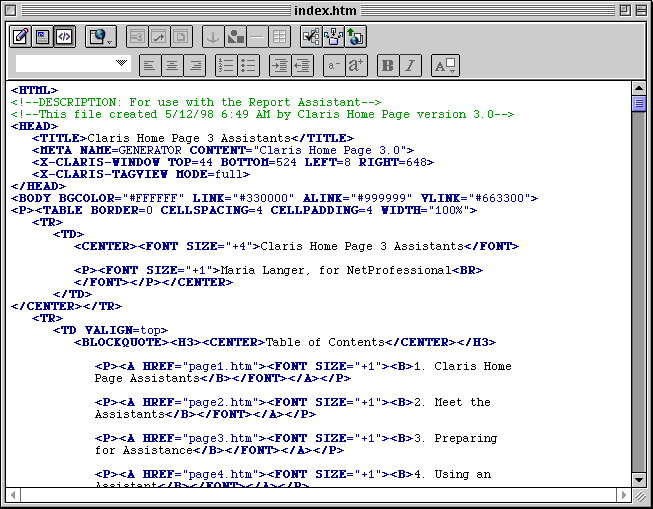 Figure 8. The HTML generated automatically by Claris Home Page's Report Assistant, viewed in Edit HTML mode. I often hear two complaints from HTML coding pros about using WYSIWYG Web authoring programs like Claris Home Page to create Web pages. The first complaint is that the coding isn't "pure"&emdash;that it contains a lot of unnecessary code. While this may be true, the code these programs generate is either fully recognized or completely ignored by modern Web browsers. The result: the pages look the way you expect them to. The second complaint is a bit tougher to argue: that some WYSIWYG Web authoring programs will change HTML code. This can occur when you either enter the code in the program's HTML editing mode or open an existing HTML document with the program. I can confirm that this can happen. Early versions of both Adobe PageMill and Claris Home Page were both guilty of this offense. Things are much better in current versions of these programs, but still not perfect. And frankly, even if the program doesn't change the code, the cryptic markers it may use to represent unrecognized code can be downright distracting. There is a solution, however, for the HTML purists. Use WYSIWYG Web authoring tools to create the pages for the site. Then quit the program and reopen the pages with a coding tool. Use that to fine-tune the pages to meet your needs. Don't reopen the pages with the original Web authoring tool and the code you edited won't be modified. You can still benefit from a quick start approach to creating pages, but the final pages will only contain the code you want. |
![]()
mlanger@gilesrd.com
©1998 NetProfesional
Date last modified: 5/12/98