 |
|||||||


|
|
||
| This
month |
|||
| Hurricane WebSearch URL: http://www.gatecomm.com/websearch Registered price: $25 Rating: This program lets you perform simultaneous searches on up to 12 search engines. Interesting features include the presentation of your search results on a single page of your browser; a History option that lets you keep track of previous searches; multiple searches; search of the number of links retrieved configured for each search engine separately, and much more. This program makes the Web manageable, even for novices.
|
 Hurricane WebSearch lets you perform simultaneous searches on up to 12 search engines. |
||
| Transsoft Mail Control URL: www.transsoft.com Registered price: $75 Rating: This program is for you if you're a heavy user of e-mail. It has all the features you'd expect, as well as many features that you won't find anywhere else. Clever features include: automatic compressing of files attached to e-mail into a single archive; multilingual spellchecking; image viewer; chat mode for online chatting; an integrated, Explorer-like FTP client; integrated mini-Web browser to surf links in your messages; a Rules Wizard to automate message handling and responses, and much more. Transsoft Mail Control is especially useful if you're managing your own Web site, because you can have any number of e-mail accounts and address books.
|
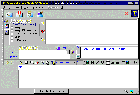 Transsoft Mail Control is an e-mail client with lots of brilliant features. |
||
| Powermarks 3 URL: www.kaylon.com Registered price: $40 Rating: This is the latest version of this brilliant URL manager. It integrates with all popular browsers, including Opera. Whereas other URL managers need so much input from users that they're often more trouble than they're worth, Powermarks is simple to use. Powermarks are stored in a flat, non-hierarchical list -- no folders. Instead of folders, Powermarks uses keywords and an instantaneous search facility. The program begins searching as each character is typed, so only a few keystrokes are needed to locate any bookmark. New features in this version include: macros, autosave, global hotkeys, improved and more powerful status checking, copy and paste bookmarks to the clipboard, and more.
|
Powermarks 3 is a brilliant bookmark manager. | ||
| MicroPlanet Gravity URL: http://www.microplanet.com Registered price: $70 Rating: Gravity is a splendid Usenet reader with a mile of features you won't find anywhere else. The program lets you read articles, adjust your configuration on-the-fly, subscribe to new groups automatically, and decode images at the same time as you download. This means that you can read articles, while you decode images, receive new articles from the server, and clear old articles entirely in the background. If you use newsgroups, either for entertainment or for your business, give Gravity a try. The program's outstanding automation features include: a scoring system to assign relevance to article headers so that you only see what's important; a system of rules, again so that you can sort the wheat from the chaff; an "image factory" so that you can select what to do with images, and much more.
|
MicroPlanet Gravity is a splendid newsreader with a host of features. | ||
| SpammerSlammer URL: www.spammerslammer.com SpammerSlammer helps you control spam (unwanted junk e-mail) by setting up filters and examining message headers for the spammer's address. It works with most e-mail programs and browsers.
|
|||
|
|||
| Internet Explorer 4.01 (with
Service pack 1) List price: free From: Microsoft, http://www.microsoft.com/ie/ Value rating: The latest
version of Microsoft's leading Web Browser. If you want to find out
more before you make the leap into IE 4.0 check out our Special By Rose Vines
|
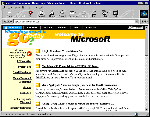 Microsoft's Internet suite is even more impressive than Netscape's. Its new Subscribe feature, for example, allows you to schedule automatic delivery of pages for offline viewing. |
||
| Netscape Communicator 4.05 List price: $108 for business users From: Netscape 1800 650 199, http://www.netscape.com.au Value rating: Communicator 4 isn't just a browser -- it's a complete Internet suite. It gives us the latest version of Navigator (the browser itself), teamed with Messenger (e-mail), Collabra (newsgroup reader), Conference (collaboration), Composer (Web page authoring), Media Player (live broadcasting and streaming multimedia support) and Netcaster (Webcasting, the Web's equivalent of TV channels with information broadcast directly to your desktop). It's an excellent suite of tools, certainly good enough for dedicated Navigator users to stick with Netscape. However, bear in mind that for business users Communicator is free to try only for 90 days. Navigator 4 can be downloaded separately and is free to everyone. However, while it includes the browser and Netcaster, it's lacking all the other components including e-mail. As an alternative, Netscape is offering server-based e-mail -- users will have to connect remotely to a Netscape server if they want to use the browser to pick up their mail. The good news is that Navigator 4 can get by with 8Mb (if you're patient). However, a better low-memory option for those who want e-mail but don't want all the new technologies such as Webcasting, is to stick to Navigator 3, which will still give you a rich Internet experience. Rose Vines
|
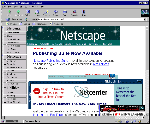 Communicator 4 brings a complete suite of state-of-the-art Internet tools for all Windows users. One of its many new features is the SmartResume feature, which will automatically resume interrupted file downloads.
|
||
| Acrobat
Reader 3.01 URL: http://www.adobe.com/ You'll find many documents on the Net in Adobe Acrobat's PDF format, making this reader an essential part of your toolkit.
|
|

