
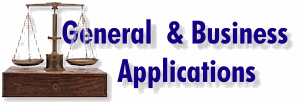 Productivity trialware and shareware for Windows 95, 3.1 and
DOS.
|
|
| Shareware of the month Compare the Banks This Australian program is great if you're looking for the best rates on a loan, either to buy a house or make another large purchase. It allows you to compare the offerings of the various Australian banks, and once you've entered the rates schedules, you'll see at a glance where you get the best deal. An excellent program; sure to save you both time and money.
|
 Compare the Banks is a smart program, which does what it says -- sure to save you time and money. |
| MasterPlan
for Windows 4.1 Setup: Structure of plan: Updating plan: Financials: Implementation: Manuals: Onscreen help: Overall value: System requirements: Windows 3.1 or higher, 386 or better, 4Mb RAM, hard disk, floppy disk Support: Free support for installation From: MAUS Business Systems (02) 9957 3827 URL: http://www.maus.com.au List price: $129 Level 1; $199 Level 2; $499 consultant's version MAUS Business Systems' MasterPlan for Windows 4.1 can be purchased at a number of levels. Level 1 gives you a manual and the software to create a simple plan and Level 2 adds a second manual with additional on-disc resource material and the Milestone's module. The opening screen allows you two choices for creating a business plan: a Simple Plan and the Detailed Plan (Level 1 offers only a Simple Plan). Choosing the simple plan opens a screen with an outline of a typical business plan grouped into major sections, each with a number of subheadings. Double-click on a subheading and you are taken to the 'Question and Answer' screen, which prompts you with a question and a place to type your 'answer'. If you're unsure what to type, select the Insert Sample Text button and some sample text will be inserted which you can adapt. You can move through the questions using the forward and back buttons on the toolbar or return to the plan overview screen by selecting the Mouse icon and proceed from there. When the written part of the plan is complete you can view it
on the screen and print it. Unfortunately, MAUS MasterPlan includes all headings, whether
or not you have entered information under them, and doesn't allow you to add your own
headings. Because of this you'll probably need to export your plan in RTF format to your
word processor to do a final edit and fine-tune its layout before you print it. Charts are produced automatically and you can select these from the Chart menu. Take a snapshot of a chart using the camera icon and you can paste it into the relevant area of your plan. In the Milestones module (Level 2 only) you can track and chart the progress of implementing your plan. So that you don't set tasks and forget them there's a Reminder option which gives you a regular onscreen reminder of the task you have set for completion. Unfortunately, the time intervals are too small (one to six hours) to set reasonable intervals for tasks requiring completion over the longer term. The Detailed plan (Level 2) is similar to the Simple plan; it simply has more questions and requires you to look more deeply at your business to complete the answers. At times MAUS MasterPlan runs a little slowly and some elements of the interface could use attention; for example, it's usual for page setup to appear on a word processor's file menu and some toolbar items lacked tooltips. MAUS MasterPlan's Help is limited to the interface and offers no assistance with the planning process. This means you must use the manual to work through the program. If you operate without the manual you risk doing things like saving your data over the master templates because the program will let you do it without warning of your error and the only indication that you shouldn't do this appears in the manual. In addition to Levels 1 and 2, there is a Consultant's version of MAUS MasterPlan for people who operate the business of preparing business plans for others. This version includes the software, a questionnaire on disk for your clients and the right to personalise the guides and forms with your own or your client's details. Also included is a Consultant's Guide with added detail about creating plans and some useful information on marketing your services. At the time of going to print, a new version of MAUS MasterPlan was due for release. Level 2 of this new version includes additional sample business plans for the service, retail, hospitality, manufacturing and consulting industries. Neither of these programs will create a plan unless you are willing to spend the time and effort to complete the task. But they both clearly set out the steps you'll need to go through and give you a good start on your way. Overall, MAUS MasterPlan is less flexible than SOHO Business Planner but requires less skill to create standard financials.
|
 When you enter your data into MAUS MasterPlan's detailed financial template it will create statements and charts for your plan automatically. |
| Lunabar 98 URL: www.clysmic.com/lunabar Registered price: $25 Rating: If you need to keep track of the moon's phases you'll enjoy this small program. It lurks as an icon in your system tray, and shows the phases of the moon, as well as which sign of the zodiac the moon is currently in. The program also contains a moon almanac, with lots of other information. The excellent Help file contains additional information on the moon.
|
 Lunabar 98 lets you keep track of the moon's phases. |
| ACDNotes URL: http://www.acdsystems.com Registered price: $40 Rating: This is an excellent program for you if you do a lot of work with contacts, either on an intranet or on the Internet. You add the e-mail addresses of your contacts and the program notifies you when they are online so that you can share information, send messages and transfer files. The program creates an online connection between you and the people on your contact list when they are online, so you can communicate instantly and privately: your messages go directly to the person, they aren't stored on a server.
|
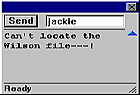 ACDNotes is a clever and private Internet messaging and file transfer. |
| InvoWiz URL: www.winfiles.com Registered price: TK Rating: InvoWiz is a small and simple program for generating quick invoices, estimates and receipts; it's suitable for both SOHO workers and small businesses. You're led through the creation of your records step by step so there is no chance that you will make a mistake. Useful new features in this version include: database capabilities, invoice form customisation, and system security. InvoWiz isn't a database, however, it can store an unlimited number of customer lists, plus an unlimited number of inventory items using special record file structures.
|
 InvoWiz is a small and simple program for generating quick invoices. |
| Jot+ v 2.02 URL: http://www.mjmarshall.demon.co.uk/jot/ Registered price: $28 Rating: If you're familiar with the commercial freeform database, Info Select, this small shareware program does many of the same things. You don't get all the bells and whistles of Info Select, but Jot+ packs a lot of features into its small size, and you'll like it if you need to transfer information between your office and your home machines or laptop -- you can carry your database with you on a floppy diskette.
|
 Jot+ is a handy notes manager which lets you store whatever information you choose. |
| Paint Shop Pro 5 URL: www.jasc.com Registered price: $169 Rating: This is the latest version of Paint Shop Pro. With each new version, the program just keeps getting better, and it's a must-have if you deal with images. New features include increased file format support; direct support for Kodak digital cameras; support for pressure sensitive drawing tablets; improved TWAIN support; support for Adobe Photoshop-compatible file format and import/export plug-ins; and the inclusion of Animation Shop, which creates and saves animated GIF files for use on the World Wide Web or in multimedia presentations.
|
 This is the latest version of Paint Shop Pro, the popular image editing program. |
| DOS DOS program should normally be run from the DOS prompt. Any links we have provided below are for Windows users to try running or installing the program in a DOS Window. If this fails to work however you will need to exit to DOS and try from there
|
|
| Credit Card Manager URL: http://www.ganggang.com.au/ Registered price: Freeware Rating: A simple but nifty program which tells you exactly how much interest you're paying as well as how long it'll take to pay off your credit card. Enter the annual interest rate, amount you've borrowed, and your monthly payment, and get ready for a surprise.
|
 Credit Card Manager is a handy freeware program which helps you to calculate your credit card debt. |
| Quickref Project Assistant URL: http://www.alberts.com Registered price: $45 Rating: This program is a simple, but powerful, project manager. It keeps item records of your time and money expenditures. These are grouped by projects, categories, tasks, clients or any other activity you want to track. Reports can be generated for selected projects or selected dates. A single item can be found in thousands of others by searching for keywords or numbers.
|
|
