Angela Booth rounds off your Internet
toolkit with this shareware and freeware for Windows 95, 3.1 and DOS. Jan Wikstr÷m
looks at some commercial programs you can try, and John Hilvert and Linda Bruce provide
trial versions of Net censoring software.
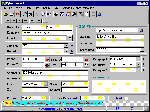
CyberContact Light Is an Internet-centric PIM: use it to manage your online information.
URL: http://www.liraz.com/cybercontact
Registered price: Freeware; this is a beta version, but it's completely functional, and you can upgrade to the full version ($65) if you wish
Rating:
CyberContact is a PIM which focuses on your Web-related contact information. It's indispensable if you use your online sessions to manage your business. You can use it to manage all your Web data, including e-mail, tasks, appointments and activities, URLs, Web pages, documents, and files. The program's special features include: the ability to file e-mail with your contacts, send e-mail and browse the Web directly from the program, send broadcast e-mail, manage your tasks and activities, and much more.
This free beta version allows you 100 contacts in two files. If you need more, upgrade to the Pro version.
Warning: This is a beta product, so although we found it to be stable, it may be unsafe for your system.
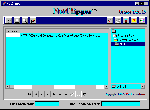
NetClipper allows you to queue files for download at a later time.
URL: http://Ourworld.Compuserve.Com/HomePages/CrystalSoftware
Registered price: $32
Rating:
NetClipper is a simple program: it saves time by allowing you to grab the locations of downloads, for downloading at a later time. You can make your lists of downloads, and then work at something else while the files are downloaded. It works with both Netscape Navigator and Microsoft Internet Explorer. NetClipper handles any kind of download: files, Web pages, graphics, etc.

NetLab is an excellent collection of Internet utilities.
URL: http://www.eb.uah.edu/~adanil
Registered price: Freeware
Rating:
NetLab is a great collection of TCP/IP utilities, that you can access at a click. The tabbed interface easily lets you perform various tasks, as well as assess your IP's performance. You can access the Finger, Whois and DNS tabs to find out about people and domains, the Time utility lets you synchronise your computer's clock, and the port scan and Winsock info tabs give you a rundown on the performance of your connection.

WebTabs is much more than a simple URL manager.
URL: www.hotfiles.com
Registered price: $45
Rating:
WebTabs is much more than an URL manager: it also monitors your actions on the Web. It creates bookmarks automatically as you visit sites, tracks the URLs you visit repeatedly, and encourages you to annotate them, it supports drag and drop for organising your bookmarks, it cross-references folders and bookmarks, it supports various search options, also allows you to export your collections as HTML files, and more. The windowed interface is simple to use, and allows you to see all your information at a glance.
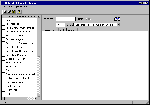
Internet EZ Search speeds up your searching and lets you query multiple search engines.
URL: http://www.americansys.com
Registered price: $25
Rating:
EZ Search speeds up your Internet searching: it lets you query up to 39 search engines at once. It will even remove any duplicate results for you. The program couldn't be easier to use. Simply enter your search terms into the box, then tick off the search engines you want to use on the left. Clever features include: an ability to verify that links are still operational; view results as a Web page; in-context Help; and more.

Web Turbo speeds up your Web browsing by summarising the results of search queries.
URL: www.webturbo.com
Registered price: Freeware
Rating:
Web Turbo integrates itself into your browser; when you install it you'll see its name on your browser's title bar -- just click to activate the program. It makes finding, viewing and organising information on the Web much simpler and faster. Web Turbo splits your browser screen in two, and when you type a search query into the Web Turbo window, Web Turbo queries six search engines, and presents the results as a "hypersketch" outline, summarising the pages that it has found. Simply surf through these previews of the information -- there is no need to load the Web pages themselves. This makes finding the information you need much faster. You can even save the outlines that Web Turbo has created for you, so that you can use them again.
Although the program sounds complex, it's amazingly easy to use. There's even a tutorial movie to get you started.

CyberSense Personal Search is a free Web search engine control centre for your browser.
URL: http://www.cybersense.com/search
Registered price: Freeware
Rating:
This program is a free search engine control centre, and you can install it in your favourite browser. The program's main feature is Quick Search, which lets you send your search query to your choice of nine of the most popular search engines, including AltaVista, and Yahoo. The program offers various customisation features via JavaScript and cookie technology. The best way to use the program is to make it your homepage in your browser. Full instructions on using Personal Search come via an included HTML page, simply open the page in your browser to install the program.
URL: http://datastod.simplenet.com/ClickMail32.htm
Registered price: Freeware
Rating:
Why bother loading a large program just to send your e-mail? Let ClickMail 32 send it for you -- the program dials up your e-mail connection, sends your mail, and then disconnects. Install the program into the directory in which you intend to keep it, there's no setup program. When you start it, you're given the option of whether you want to make it your default mailer.
URL: http://www.kissco.com/
Registered price: $US30
This useful shareware tool makes it easier to troubleshoot and eliminate fax/modem problems, plus automatically configure all your Windows dial-up networking and TCP/IP Internet connections.
URL: http://homepages.ihug.co.nz/~hbc/Dialer/
Registered price: $US25
ISP Dialer is a shareware utility that automates the process of connecting your Windows 95 PC to the Internet. It works by sitting on top of Windows 95's Dial-Up Networking and taking control, or rather, giving control to you. It will even try a number of phone lines automatically for you during those times when your ISP is busy.
URL: http://www.sausage.com/
Registered price: $US25
Whenever you find a site that's too busy to get on to, or an FTP server that's always full, paste the URL into Jackhammer. Set it hammering and it will try the sites until it can get on -- and then launch a new browser window for you or automatically download the file! Trial version.
URL: http://www.softwiz.com/
Registered price: $US30
Don't put up with junk e-mail. Spam Attack Pro sits in the background and checks your incoming e-mail against a list of over 2100 known spammers, and you can automatically update the filter list.
URL: http://www.ifi.uio.no/pgp/
Price: Free
A secure public key encryption program that has become the de-facto standard for encryption of email on the Internet.
URL: http://www.klever.net/kin/dipstick.html
Price: Free
You're ready to download a hot new program -- and you're given a whole range of FTP sites for your download. But which is fastest, and which aren't working at all? Forget trial and error. Dipstick is a tiny utility that lets you drag and drop any URL to see what's going on. And whether it's better to go for mirror site #1 or mirror site #20.
URL: http://www.netresultscorp.com/
Registered price: $US25
WebVCR is a powerful offline shareware utility that's easy to use. Set the `recorder' just like your VCR and it will do all the work for your, so you can browse offline later.
URL: http://www.luckman.com/
Price: Free
This free utility program lets you instantly disable or enable all cookies in your browser's cookie directory or file, and ensures privacy by hiding your personal information from outside sources.
URL: http://www.gulftel.com/~pattersc/tweakdun/
Registered price: $US10
In our Windows 95 tutorial this month, we've explained how our to change Maximum Transmission Unit (MTU) settings to increase data transfer rates. If you don't want to adjust these settings manually, there's a great shareware program called TweakDUN which automates the process.Use the recommended settings with TweakDUN unless you want to experiment with MTU and RWIN. TweakDUN should work with all versions of Windows 95, including OSR2 (the 'service release' of Windows 95 which is shipped with most new computers) and beta versions of Windows 98, although we had some problems with TweakDUN under Windows 98.
Rose Vines
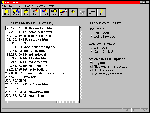
Net Nanny was the only one of the group where you could personally vet, edit and insert your own no-go lists.
List price: $89.95
From: CheckMARK Technologies (02) 9957 6970
Publisher: CheckMARK Technologies
Interest value:
Relevance for Australia:
Suitability for schools:
Friendliness:
Overall value:
Net Nanny 3.1 is a superior offering to its former hybrid DOS/Windows version 2.1, which was clumsier to use.
This time around we still had a few issues under Windows 95. In particular, we had to nominate the executable files of our browser for it to work.
Also, as with version 2.1, you get no default taboo list and have to download these from its Net Site. These are then imported and activated.
Net Nanny has two remarkable features to distinguish it from other smut sniffers. First, it can operate on non-Net applications as well. If you have a mind to, you can set up your own forbidden list of words or phrases (for example, credit card information, home address) and Net Nanny will intervene by tracking the incident, warning or closing down the application entirely.
Secondly, it is the only one of the group where its lists were fully accessible and editable. While you could agonise over the fact that Net Nanny fails to stop certain sites -- or stops certain worthy sites -- you can fix it by amending its database in any way you like. Like CyberPatrol, you can mark sites that are okay or even recommended, as well as sites to avoid.
Thus Net Nanny could be used to promote certain sites relevant for a school project -- as with Web Recall -- and you can also block sites for reasons to promote students looking up the information elsewhere.
We found Net Nanny a little rough with installation and uninstallation compared to CYBERsitter and CyberPatrol.
One tip: don't uninstall Net Nanny while it is in memory.
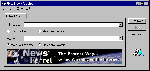
NewsFerret will allow you to search Usenet as easily as you search the Web.
URL: http://www.ferretsoft.com/netferret/sales.htm
Registered price: $18
Rating:
NewsFerret is one of the many Internet utilities produced by Ferretsoft. Some of the utilities are free, others like NewsFerret are not. This program installs itself onto your desktop, and when you need some information which you think may be available in a newsgroup, just click to start the program, and enter your text -- it will even load your dialler for you if you don't have a direct connection. You can enter as many keywords as you like to cut down on the irrelevant matches that you find. You can also speed up searching by limiting the number of results.
by Angela Booth
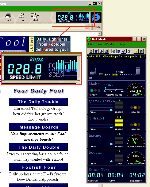
Net.Medic has a toolbar and eight display panels. You can show as many of those as you're interested in, and one can be moved and stuck to the browser. Here, the data throughput indicator sits on the browser. It may be hard to see in this picture, but it shows the modem connection speed in numbers and the true data throughput as a histogram. When the data transfer is higher than the modem speed due to data compression, the histogram shows white tips. The modem speed gauge (second from top) shows the degree of compression and tracks it in real time as it changes.
Overall value:
System requirements: Windows 95, Web browser (Internet Explorer 3.0, Netscape Navigator 3.0), 2Mb disk space
From: Vitalsigns Software
URL: http://www.vitalsigns.com
Registration charge: USD 49.95 + 17.75 postage
Net.Medic is a Windows 95 program that gives us a chance to know what's going on with your Internet connection. It provides continuous information about modem throughput including compression, service provider delays and capacity, backbone delays and load, server delays and load, traffic and peak speed on the Internet as a whole and the number of hops between you and the server. It will even offer to shoot off an automatic e-mail complaint to the people concerned if one of the links in the chain is persistently failing to perform.
One thing I found very practical is that Net.Medic reveals when a server has frozen up, as they do now and then. There may not be a specific indication, as when the data server icon turns red because nobody's home, but when everything shows green and nothing is coming through, it's time to hit the Reload button on the browser. Much better than just looking at the little network icon and wondering why it isn't blinking . . .
Net.Medic not only lets you see where the problems are, but in fact can correct some of them automatically. If you have an unsuitable modem or port setup, for example, it can apply automatic adjustment. In my own case, it changed the maximum speed setting of the serial port. There are several logs and health reports to let you keep track and decide if a particular problem appears more often than it should.
To get the best out of Net.Medic, you have to make sure the modem reports its speed correctly to the system; it can show the preset maximum speed or it can show the actual data transfer rate. The true data transfer rate is what is interesting from the system health checking viewpoint, but there is no Windows setting to select this. Some modems default to this state, some don't. Fortunately, there is something you can do about it: open the Modems icon in the Control Panel, then click on the Properties button. Click the Connection tab in the dialogue box that appears, then on the Advanced button. This opens a dialogue box that contains a window labelled Extra Settings. Write ATW2 in this window. This is the code that sets true speed reporting, and it gets transmitted to the modem every time it's reset.
I found no bugs as such, but there are a couple of niggles: the online time indication registers active time only; if you take time to read something and the link is idle, the clock stops. When you process e-mail or read a newsgroup, the modem speed indicator shows the traffic but again the online clock stops. Also, the server and backbone indications don't always work with Internet Explorer 4.0, which is probably because IE4 has its own sensors.
Overall value:
System requirements: Windows 95, Internet connection, 8.2Mb disk space
From: NDG Software
URL: http://www.ndg.com.au
List price: $39.95
This fascinating program is part of a network management suite for professionals (EtherBoy, WebBoy and PacketBoy are the other parts) that looks set to write a brilliant success story for yet another Australian company, namely NDG Software. GeoBoy traces the hops of an Internet connection and extracts geographical data from the Web and a geographical database to display the hops on a world map. This is fascinating in itself, just for the sheer "gee-whiz" of seeing where your connection goes, but there's also useful information -- for instance, the example in the picture demonstrates that the Ferrari site is located on a server in New York, in spite of the Italian address (www.ferrari.it). The locations of the intermediate hops are interesting, too, as it shows what international carriers are involved.
Where there is no location data, the location is given as "unresolved". So how can I tell that the "unresolved" Ferrari server is in New York? Easy: no link to Europe is shown, and that would certainly have data in the database. Besides, I know that my host server (Page Depot) offers unrestricted virtual URLs, so I could have, say, "www.TheoneandonlyJan.com.au" even though the site resides in San Francisco, if I were vain enough to pay for it.
You can enter location data into the database when you find out (for sure!) where a node is and are invited to submit data to NDG.
According to NDG, the plan is that GeoBoy should act as a catalyst to stir up enough interest for people to submit new cache entries, and for node operators to realise that there is a need to support this kind of information via DNS. Not only will updated data files be made available to registered users, but they will also receive the next major update of GeoBoy, which will support RFC 1876 (a method of encoding Geographical location via DNS).
As well as the world map -- flat or rotating globe -- there's a verbal display of every hop, which includes the time it takes as well as its identity. This makes for interesting comparison between nodes and also performance of a node at different times. For instance, I've seen my own local service provider (Acay) vary between 900 and 5000 milliseconds total for its three internal hops.
Weblicator adds this control panel to the bottom of your browser window.
Overall value:
System requirements: Windows 95, Web browser (Internet Explorer 3.0, Netscape Navigator 3.0), 12Mb disk space plus data storage
From: Lotus Developments (02) 9350 7700 http://www.lotus.com
List price: $39
Lotus has made a brave attempt to solve the idle time problem with its Weblicator. Its purpose in life is to replicate Web sites as a background activity, while the user surfs happily on top. Replicated sites can then later be read offline. There are controls to set the depth of replicating, from the main page on to as many jumps as you want -- well, in theory, anyway; it soon grows unmanageable. You can set a timer to refresh replicated sites automatically, also as a background activity, and even have Weblicator dial up automatically for unattended updating.
Unfortunately, there's a gap between theory and reality. I tested by replicating a newspaper site in Switzerland to a depth of two page levels, and the thing churned away as planned in the background while I enjoyed myself reading all sorts of interesting car stuff, doing my e-mail, scouting some interesting newsgroups and so on. Two hours(!) into the job, I realised that Weblicator had gone into a loop and tried to download the same sequence of pages over and over -- and failed to complete them.
This is a problem with all automated downloaders of this kind: when there is something wrong with the site, as in this case (link to the wrong place), there needs to be some sort of mechanism to raise an alarm and stop wasting bandwidth. This should not be impossible; Corel's WEB.SiteManager, for example, can troubleshoot the links on foreign sites.
When it came to reading the replicated site, it was hard to find in Weblicator's menu, as the default "favourites" menu didn't work properly. Once I changed to a different menu format, I could open it and offline reading worked smoothly -- except for the missing bits, of course. The menu wasn't the only thing that failed to work; in the help system, clicking the main help menu only gets you a second copy of the same menu with the selected item bolded. After you click that, you get the wanted item. This is possibly a consequence of Lotus refusing to stay with the standard Windows Help format and instead using its own Notes format to simulate a Web page.
I have to disagree strongly with the basic design philosophy of this product. There are well-established, widespread standard formats available for bookmarks and Web pages as well as Help, but guess what, Lotus converts everything to a Notes database instead. As a result, all processes run more slowly than necessary and there are lots of extra opportunities for error. I can think of only one reason to do this, and that's the fact that the replicating engine is already available in Notes. That's the vendor's viewpoint; from the end user's viewpoint, the only advantage is the ability to use the Notes search engine to find words and phrases in the replicated material. Sorry, but I don't think that's worth the price of s-l-o-w operation.
The Lotus product is a little late, too -- the same functionality is coming in Explorer 4.0 and Communicator 4.0. I tested this feature of Explorer 4.0, and already in the beta it is working vastly better and faster; it collected the same Swiss newspaper in the background, in 12 minutes, with no malfunction. The same product also has the ability to check selected single pages automatically for updates.
To add insult to injury, Weblicator stops Net.Medic working.
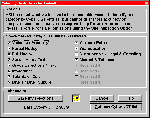
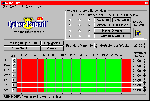
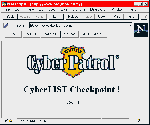
List price: $US49.95; upgrades $US19.95
From: Microsystems Software http://www.microsys.com/CYBER/
Publisher: Microsystems Software
System requirements: Windows 3.1, 486, 8Mb RAM, 20Mb hard disk space, SVGA, 2x CD-ROM, mouse
Interest value:
Relevance for Australia:
Suitability for schools:
Friendliness:
Overall value:
CyberPatrol promises Internet access management that allows parents or teachers to manage computer use in their own household or classroom. It controls access from any computer to the Internet. It loads during startup and runs in the background to control access to all associated applications.
It works with all browsers and has built-in support for the PICS standard, including the SafeSurf & RSACi standard rating systems. You can restrict access to the Net at certain times of the day and limit total time spent online.
CyberPatrol comes loaded with Microsystems Software's 'The CyberNOT List' a listing of researched Internet sites containing materials which parents may find questionable as well as the 'The CyberYES List' a listing of researched Internet sites containing fun and educational material for children.
Parents can choose to use either the CyberNOT Block List or the CyberYES Allowed Sites List according to the individual child's needs.
The block list is divided into categories and access can be managed down to the file
directory or page level. This means that appropriate material at an Internet address need
not be blocked simply because there is some restricted material elsewhere at the address.
Parents and teachers may select all or any of the categories to be blocked by general
content, time of day, or specific Internet site.
It also can be configured to prevent typing of your credit card information, telephone
numbers or other information.
We found CyberPatrol installed with ease and operated well in blocking typical adult entertainment sites. It blocked a site that suggested how to make an Atomic Bomb, but permitted us to log onto another site, which explained how to make a fertiliser bomb -- the kind used in the Okalahoma bombing.
We found few problems in researching legitimate issues of sex education, however.
List price: $89.95
From: CheckMARK Technologies (02) 9957 6970
Publisher: CheckMARK Technologies
Interest value:
Relevance for Australia:
Suitability for schools:
Friendliness:
Overall value:
Net Nanny 3.1 is a superior offering to its former hybrid DOS/Windows version 2.1, which was clumsier to use.
This time around we still had a few issues under Windows 95. In particular, we had to nominate the executable files of our browser for it to work.
Also, as with version 2.1, you get no default taboo list and have to download these from its Net Site. These are then imported and activated.
Net Nanny has two remarkable features to distinguish it from other smut sniffers. First, it can operate on non-Net applications as well. If you have a mind to, you can set up your own forbidden list of words or phrases (for example, credit card information, home address) and Net Nanny will intervene by tracking the incident, warning or closing down the application entirely.
Secondly, it is the only one of the group where its lists were fully accessible and editable. While you could agonise over the fact that Net Nanny fails to stop certain sites -- or stops certain worthy sites -- you can fix it by amending its database in any way you like. Like CyberPatrol, you can mark sites that are okay or even recommended, as well as sites to avoid.
Thus Net Nanny could be used to promote certain sites relevant for a school project -- as with Web Recall -- and you can also block sites for reasons to promote students looking up the information elsewhere.
We found Net Nanny a little rough with installation and uninstallation compared to CYBERsitter and CyberPatrol.
One tip: don't uninstall Net Nanny while it is in memory.
Registered price: $29.95
URL: http://www.nettoob.com/
Platforms: Windows 3.1x, 95, NT
Rating:
NetToob is a handy all-in-one multimedia player which will play nearly all types of video files and some sound files, either over the Net or on your hard disk.
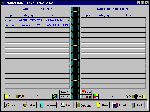
Internet Book stores all your Internet information.
URL: http://www.primasoft.com
Registered price: $25
Rating:
This program gives you a place to keep all your Internet information: URLs, e-mail and FTP addresses, info on newsgroups, etc. The clever interface is styled as a ring binder, so it's very easy and intuitive to learn. You can keep a complete page of information on each item, with full descriptions and comments; you can enter the details manually, by copying and pasting, or you can get the program to capture the URL or address for you.
When you've entered URLs, you can click on an URL to go directly to the Web page. This new version features several enhancements.
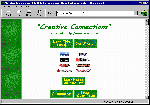
Creative Connections provides links to over 2000 Web sites.
URL: http://www.rs-kit.com
Registered price: Freeware
Rating:
This is a great program if you're new to the Internet. It provides links to over 2000 sites, including the major search engines. Other topic areas you can access include: business, computer information, educational, seniors, gardening, DTP, and much more. Visit the Creative Connections site for free updates.
URL: www.trumpet.com.au
Registered price: $25
If your PC runs Windows, Internet applications need a Winsock to connect with your ISP (Internet service provider). Short for 'Windows sockets' and also known as a TCP/IP stack, a Winsock provides the interface for TCP/IP (transmission control protocol/Internet protocol) -- the language that links computers on the Net.
The most popular Winsock for Windows 3.1x is Trumpet Winsock (TW), which also includes a dialler for controlling your modem. Version 3.0D is available as shareware from the Australian Trumpet Web site above. During installation, TW Install pops up several configuration screens. Since they're all available from the TW menus after it's fully installed, you can simply click OK and fix things up from TW before you go online.
Then you can follow our Windows 3.1 tutorial this month on how to tweak TW.
For surfing the Web from the BBS you need to logon using PowerAccess. This free terminal software for Windows provides a point-and-click interface for boards like Xpress! Net that run PowerBBS software. The PowerAccess-PowerBBS pair also lets you simultaneously download a file, play a game, read some messages and generally spread yourself around the board. Like Excalibur and RIPterm, PowerAccess relies on remote control for its snappy response. When the BBS needs to unfurl an image or roll out a cool sound, it calls up a file from your hard disk -- rather than tortuously transmitting it down the data link -- except for the first time you access each menu, utility or GUI game.
The full complement of BBS files fattens PowerAccess' 2.3Mb to about 7Mb. Installation is virtually automatic after double clicking on xpress200.exe, which you can download from the Xpress! Net opening screen or from ftp://ftp.xpress.net.au/. After installation, you should replace poweracc.exe with the updated version.
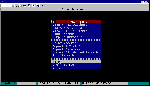
Site Manager is a DOS database program to help you organise your Internet-related information.
URL: www.shareware.com
Registered price: $40
Rating:
Site Manager is a simple but very powerful DOS database program to help you organise your Internet-related information. The features include: the ability to enter in the information for each field manually or by importing it from a text file; automatic sorting of database entries; print a list of sites to a text file, an HTML file, or to a printer, plus export all records to use in another program.
by Angela Booth
Top of page |
WEB: |What's New
| Net Guides | Web Workshop | Net Sites | About PC User |
|