Internet Essentials
Rose Vines, Angela Booth and Glenn Rees put together your essential
suite of Internet applications.
Need to get on the Net first? Do it the easy way with access kits from popular Internet Service Providers. Alernatively, you can make a choice from our detailed ISP listing. Note: you should have an Internet connection first before installing the following software.
![]() Internet Explorer 4.0
Internet Explorer 4.0 ![]() Netscape Communicator/Navigator
Netscape Communicator/Navigator ![]() Calypso Mail
Calypso Mail ![]() Eudora Light
Eudora Light ![]() ICQ
ICQ ![]() AudioVision
AudioVision ![]() Free
Agent
Free
Agent ![]() FTP Explorer
FTP Explorer ![]() CuteFTP
CuteFTP ![]() mIRC
mIRC ![]() Shockwave
Shockwave
![]() RealPlayer
RealPlayer ![]() Acrobat Reader
Acrobat Reader ![]() NetTamer
NetTamer
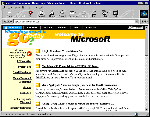 Microsoft's new Internet suite is even more impressive
than Netscape's. Its new Subscribe feature, for example, allows you to schedule automatic
delivery of pages for offline viewing.
Microsoft's new Internet suite is even more impressive
than Netscape's. Its new Subscribe feature, for example, allows you to schedule automatic
delivery of pages for offline viewing.List price: free
From: Microsoft, http://www.microsoft.com/ie/
Value rating:
It's here! The final release of Internet Explorer 4 is finally here, but it's been worth the wait. IE 4.0 goes toe to toe with Netscape with this lineup: Explorer (the browser with integrated Webcasting), Outlook Express (integrated e-mail and newsgroups), NetMeeting (conferencing and collaboration), FrontPage Express (Web page authoring), and NetShow (broadcasting and streaming multimedia).
But IE 4 is more than a great suite of Internet tools. Through its Web Integrated Desktop, IE 4 offers a revolutionary development in the integration of the operating system (Windows 95) and the Internet: browsing your hard disk and browsing the Web become essentially the same experience.
On the whole, we feel that Internet Explorer 4.0 pips Communicator as an Internet suite, and, because it's free to everyone, it's even better value. Throw in desktop integration and you have a compelling case for all Windows 95 users, except perhaps Netscape devotees.
And now, just as we go to press, Microsoft has released a beta version of IE 4.0 for Windows 3.1, which appears to have all the major new Internet features of IE 4.0 for Win 95.
Naturally, there's a hardware hit with IE 4.0. Those of you who don't have at least a fast 486 for 16Mb of RAM can always use IE 3, which will provide many of the features of version 4, except of course the very latest and best.
For full details on Microsoft NetMeeting 2.0 check out our Net Guide evaluation.
By Rose Vines
Warning: Internet Explorer 4.0 for Windows 3.1 is a beta product. While it is available for public use, be aware that it is unfinished, it could cause damage to your system and Microsoft does not support it.
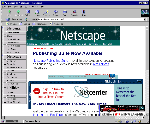
Netscape Communicator 4
Communicator 4 brings a complete suite of state-of-the-art Internet tools for all Windows users. One of its many new features is the SmartResume feature, which will automatically resume interrupted file downloads.
List price: $108 for business users
From: Netscape 1800 650 199, http://www.netscape.com.au
Value rating:
Communicator 4 isn't just a browser -- it's a complete Internet suite. It gives us the latest version of Navigator (the browser itself), teamed with Messenger (e-mail), Collabra (newsgroup reader), Conference (collaboration), Composer (Web page authoring), Media Player (live broadcasting and streaming multimedia support) and Netcaster (Webcasting, the Web's equivalent of TV channels with information broadcast directly to your desktop).
It's an excellent suite of tools, certainly good enough for dedicated Navigator users to stick with Netscape.
However, bear in mind that for business users Communicator is free to try only for 90 days. Navigator 4 can be downloaded separately and is free to everyone. However, while it includes the browser and Netcaster, it's lacking all the other components including e-mail. As an alternative, Netscape is offering server-based e-mail -- users will have to connect remotely to a Netscape server if they want to use the browser to pick up their mail.
The good news is that Navigator 4 can get by with 8Mb (if you're patient). However, a better low-memory option for those who want e-mail but don't want all the new technologies such as Webcasting, is to stick to Navigator 3, which will still give you a rich Internet experience.
Rose Vines
For full details on Netscape Conference 4.0 check out our Net Guide evaluation.
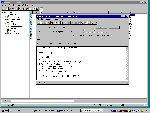
With powerful e-mail built into IE 4 and Communicator, why would you need a stand-alone e-mail program? Calypso Mail features an Explorer-style interface but with many more sophisticated e-mail features for business users.
List Price: Free (for light version)
URL: http://www.mcsdallas.com
Platform: Windows 95, NT
Rating:
Calypso is an ideal e-mail client for business users, but it's easy to set up, most of the work is done via a Wizard. Some of Calypso Mail's sophisticated features include: support for multiple accounts, automatic reply, auto spell check, multiple signatures, filtering, bulk e-mail, templates, and fast retrievals.
Angela Booth
List price: Free ($105 for Eudora Pro)
From: Lidcam Technology (03) 9820 9077, http://www.eudora.com
Value rating:
The e-mail components of the major browsers have caught up with or surpassed Eudora Light, but it's still a very popular e-mail program -- and for good reason. Unlike Outlook Express, Eudora Light can run on Windows 3.x and Macs, as well as 95 and NT.
It's easy to use, but with enough features to enable most users to access, send and manage e-mail easily. It supports MAPI, for sending messages from within applications such as Word. You can limit the size of messages they want automatically downloaded, and double-click on a URL in the message to automatically open the Web page in your web browser.
More demanding users can upgrade to Eudora Pro 3.0. Some of the key features not included in Eudora Light are: the customisable toolbar; access to multiple e-mail accounts; more extensive set of filtering features, including auto-reply and forwarding; spell checking; composing formatted text; more powerful address book, and `stationery' templates.
URL: www.mirabilis.com
Price: Free
ICO is a client for chatting online with people who are connected to the Net. It's one of the few programs where you don't have to log onto a specific server to chat, and has lots of neat file transfer and messaging features. You'll need to go to the Mirabilis Web site (above) for tips on how to install ICQ and start chatting.
Rose Vines
Note: ICQ is still in beta. So although it's quite stable, installing it is a risk to your system.
From: Simplecomputing (02) 9427 8988, http:// www.simple.com.au. Publisher: http://www.smithmicro.com/
System Requirements: Pentium PC, 8Mb RAM, Windows 3.1 or 95, speakers, soundcard, microphone, digital camera or analog camera with frame grabber, Internet connection.
List Price: $199, parallel port camera $299
Value rating: 3.5 stars
AudioVision offers real-time video, audio, chat, a whiteboard and the ability to exchange files. You'll need a parallel port digital camera or a video camcorder and a video capture card to send video, although you can still receive video images even if you don't have a camera installed.
The program arrives on 3, 3.5 inch disks and installs easily. The only problem experienced was a serial number that didn't work, however as there are two sets of discs in the box with different serial numbers (you're encouraged to give the second copy to a friend) the problem was temporarily overcome. On installing the software you're given the opportunity to register with Four11's WWW directory site. This makes it easier for people to contact you and you can use the site's lookup function to find others online to talk to.
The AudioVision interface is extremely simple to use, the video window allows you to test your video offline to make sure your camera is working and there are four status lights to keep you informed of the current state of your connection.
To make a call you select the Connect button and choose from a direct dial phone call or using an Internet/Intranet connection. If you're making an Internet call you can choose to connect using the other person's IP address or using the Lookup button to find them via the Four11 server. The manual explains how the Log file shows you your IP address which, for many users is dynamically allocated at the time you connect to the Internet. If you tell the other party this address they can connect to you without having to 'look you up'. The Four11 server at some times of the day is slow to the point of being useless so the option of direct connection is handy.
Like Netscape Conference, AudioVision operates as a point to point connection so you can only meet with one person at a time. Also like Netscape Conference, AudioVision allows you to choose between voice activated talk and the CB-radio like, push to talk system. You'll need to experiment with these to see which gives you the better performance. One nice touch is the colored light on the Talk button which tells you the status of the audio channel. This light changes color to show which party is talking, if no one is talking or if you're both talking at once. There's also a neat Hold button which allows you to pause the transmitting of video and audio signals during the conversation.
Like the other products there's a chat window and a Whiteboard application both of which are selectable from the Tools menu, or, in the case of the Whiteboard via the Sharing button on the toolbar.
There's a Video Phone Book where you can enter details of people you call often and include their photo which you can take using the inbuilt Snapshot function. There's also a VCR option allowing you to record and save video and audio from your camera or the video from a remote camera. These 'recordings' can be saved with or without a player application so you can replay them yourself or send them to someone else who can play them even if they don't have the software.
AudioVision isn't cheap and putting it up for comparison against less expensive and less specialised software such as Netscape Communicator and Internet Explorer is a little like comparing apples and oranges. However, that aside, AudioVision is a competent product and it benefits from having a neat and uncluttered interface and from being comparatively easy to use. If you're looking for point to point video conferencing, then this product is well worth considering.

Still the choice of power newsgroup users, FreeAgent is a very flexible newsreader that allows you to precisely customise the layout and what messages make it onto your desktop.
List price: Free
URL: http://www.forteinc.com/forte/
Value rating:
Although the newsreaders that come with the major browsers are ample for many users, FreeAgent is still the most powerful and flexible newsreader, allowing you to precisely configure how it looks, and what you want to read online or offline.
It maintains an intelligent database of headers and articles, and allows you to control `pruning' of messages. You can have it keep only new headers or keep headers for as long as they remain valid, for example. This is especially powerful in combination with the multi-level article threading feature, so you always know exactly what an article is a response to.
These a just a few of the features offered by FreeAgent 1.11, and best of all, it's free. For even more powerful features, you can upgrade to Agent for $US45 from the Forte Web site. Features include kill and watch filters, the ability to launch URLs, support for MIME attachments, folders, an address book, and full e-mail capabilities.
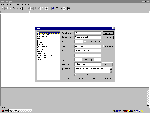
Look beyond your browser for sophisticated file exchange on the Net. FTP Explorer makes it as easy as copying files on your own PC.
Registered Price: free for home use; $40 for commercial use.
URL: http://www.ftpx.com
Rating:
This brilliant FTP program makes transferring files to remote computers easy. Some of the many clever features include: download or upload files to one or more servers while browsing, or choosing files to transfer on another; automatic retry if your connection attempt fails; support for resuming interrupted file transfers; full drag and drop support, and more.
Angela Booth
Registered price: $US30.
URL: http://www.cuteftp.com/
Rating:
An easy to use FTP utility that features a File Manager-like screen with drag-and-drop transfers and a toolbar loaded with shortcut buttons.
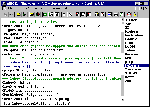
Registered price: $US20
URL: http://mirc.stealth.net/
Easy to use and the all-time favourite shareware client for Internet Relay Chat.
URL: http://www.macromedia.com/
The original Shockwave plug-in, which can add incredible animation, sound and interactivity to Web pages, are created using Macromedia Director. The new ShockWave Flash plug-in plays the fast, small vector-based animations, graphics and buttons created by Macromedia Flash.
The plug-in provided here includes players for both Director and Flash Shockwave.
URL: http://www.realaudio.com/
The latest version of the RealAudio and RealVideo Web plug-in that gives you live streaming Audio and video over the Net with your browser.
URL: http://www.adobe.com/
You'll find many documents on the Net in Adobe Acrobat's PDF format, making this reader an essential part of your toolkit.
Registered Price: $55
URL: http://people.delphi.com/davidcolston
Platform: DOS
Rating:
This program proves that you don't need a Pentium to enjoy the Internet. Not only can you use e-mail and newsgroups with this amazing program, but you can also surf the Web (though obviously with some limitations with regard to the look of Web pages). And from an old-fashioned DOS program!
This version works with any PPP connection. The program supports: NNTP (Usenet), FTP, POP3 and SMTP (e-mail), HTTP (the Web), Telnet, Finger, Ping and several other Internet protocols. It also includes an offline e-mail and Usenet reader.
You should read the online manual carefully, so that you follow the configuration instructions; the program's author offers several dial-up scripts.
Top of page |
WEB: |What's New
| Net Guides | Web Workshop | Net Sites | About PC User |
|