
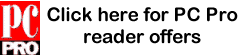

|
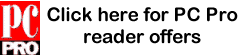 |

|
...the PC PRO offer Details on how to upgrade to a full version of TCM, plus special deals which are only available to PC PRO readers. More... |
|
| ...the Filing System This is where you go to organise your database of contacts, add new people and companies, and view the documents and events which are filed in each folder. More... |
||
| ...logging a Phonecall When you make a call to someone in the database, or receive a call, TCM allows you to make notes of the call and store them in the caller's folder. More... |
||
| ...the Notepad You might want to add general notes to someone's folder, or meeting minutes, and this is what the Notepad is used for. More... |
||

|
...the Diary You can schedule future appointments, view other user's diaries, and keep track of what you've done during the day in TCM. More... |
|
| ...the To-Do list Keep track of tasks which have a dead-line, or delegate jobs to other users. The To-Do lists are also used to organise Customer Service Management jobs. More... |
||
| ...the E-mailer Send and receive e-mail. You can mail to other TCM users, or anyone with an e-mail address. Your e-mails are automatically filed in the right folder. More... |
||
| ...the Data Tables You can view your TCM database in a more conventional spreadsheet-style layout using the Data Tables. More... |
||
| Don't show this screen at start-up, and close it now |