
For example, if you make a phonecall, you will see an entry in your diary at the time that you made the call and spanning however long the call went on for. If you highlight the call you will see the notes that you made about that call.
To add a future appointment into the diary, simply highlight a time (or drag a selection of time), right-click the mouse and select New event from the menu which appears. You can then select the type of appointment and who it's with, plus a brief note.
To add birthdays and anniversaries to the diary, choose New recurring event but select Birthday or Anniversary as the appointment type. A recurring event means TCM will add it into the diary on the same day every year.
To move appointments around in the diary, simply drag them to the new time-slot. If you need to move an appointment from one day to another, select multiple dates from the Diary Navigator by dragging with the mouse, and then drag the appointment from one day to another. You can duplicate appointments by holding CTRL as you drag.
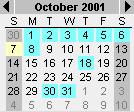
You can select up to 8 days in a row by dragging with the mouse. You can either select sequential days (such as the 15th to the 19th) or every Friday (for example) by dragging vertically.
If you select more than 8 days the Diary view will change to weeks. You can select up to 6 weeks at once.
TCM indicates dates where you have appointments or you made some activity in TCM in blue, and the current date is shown in yellow.
You can also right-click on an appointment and choose to e-mail the selected person, or write them a letter, and various other options.