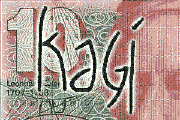
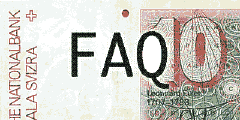
How do I use Newton Register without Newton mail or fax capabilities?
The best way now to pay for Newton software from overseas is by using the Newton program called "Register" written by Flash Sheridan. Register allows you to pay for Newton software with a credit card (Visa, MasterCard, AmericanExpress).Run Register. Fill in the program, amount, card type, credit card number, expiration date and tap the envelope icon and choose mail. If you aren't using NewtonMail or LunaMail then you will have to copy the text of the mail message into your hosts email program. Tap the "Show Text" button in the email slip. It is only 10 lines and it isn't very long. Retype the data exactly as it appears in the email message. (Your credit card information is converted into a text string so that prying eyes won't get it.) If you rather not retype the e-mail message you can select the text and copy it to the NotePad. Then the next time you synch with your desktop machine you can copy the message from the Newton Connection Kit to your host email system. Then send the email message to sales@kagi.com. Kagi sends all software authors a notice that you have paid and if appropriate, that software author can send you the registration code for what you have registered (if it has a registration code).
Modification Date: Sunday, September 10, 1995