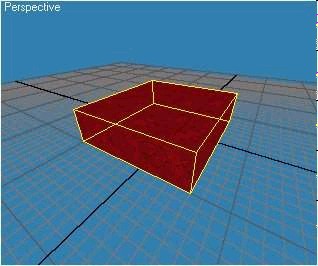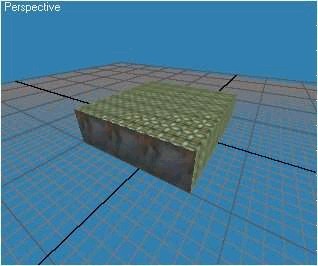This tutorial will explain object and face texturing.
We start with a selected box:
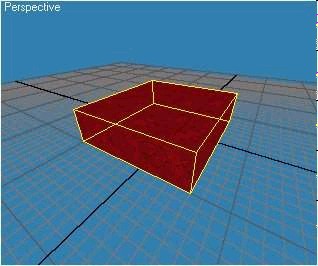
Now select a new texture from the texture menu on the right:

Press the "Apply" button, and all selected objects will be painted with the selected texture:

You can also texture individual faces of an object. Go to the edit menu and click on "Select face". Select a face by clicking on it in the 3D perspective viewport:

Select a new texture in the texture menu and press the "Apply" button. Only selected faces will be textured with the current texture:
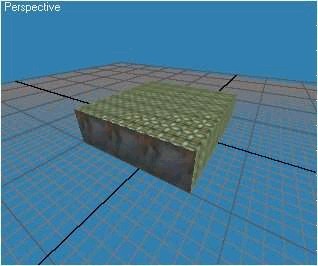
To go back to object selection mode, go to the edit menu, then "Select object".
Please note that it is possible for a face's UV coordinates to be drawn...mushy...to begin with. The problem only occurs with boxes, and can easily be fixed by flattening the object and sizing it back up.