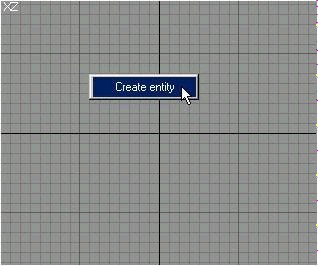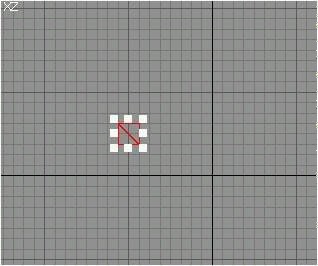This tutorial will explain point entities in CShop.
To create a point entity at any time, right-click in one of the 2D viewports when there is no object selected and no bounding box is being drawn:
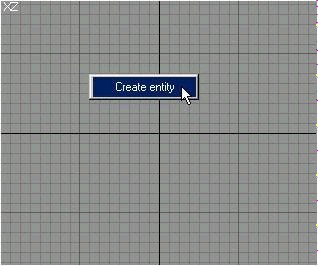
Click on "Create entity" and the entity properties dialog box will appear:

This is where you enter all information you want stored with the entity. Data is stored in keys. A key has a keyname, which says what the variable means, and a keyvalue, which is the value for the variable. Let's enter some data:

Cartography Shop does not understand or care about the keys you enter (except for lights). The data is simple stored along with the entity, until it is exported and loaded in your game engine. The keys entered mean whatever you decide they should when your engine loads the map.
Close the entity properties dialog box and you will see a small box representing the point entity has been created. The point entity cannot be resized, but it can be moved the same way an object is.
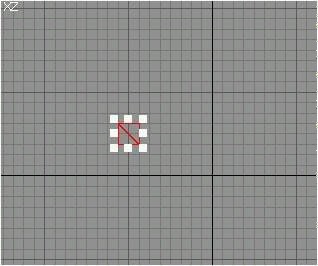
If you want to change the entity's keys, you can always go to the edit menu and pick "Entity properties" when the point entity is selected.