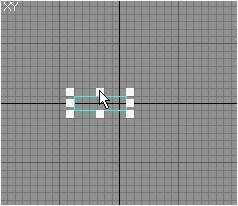This tutorial will provide an introduction into basic geometry creation.
We start with the open CShop interface. Click anywhere within one of the 2D viewports and drag the mouse while holding. A bounding box will appear which changes dimensions as you drag the corner:

Once your box is the right size, let go of the mouse. You can always grab a corner or edge and resize it. Let's switch to another 2D viewport and resize the box. First grab a corner or edge, marked by a white square:
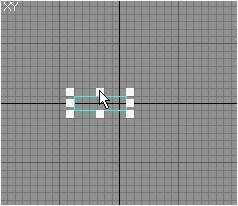
...and drag it into shape, just like we did before:

When you are satisfied with the dimensions of the bounding box, right-click the mouse and a creation menu will appear:

Select "Create object" and a mesh will appear with the position and dimensions of the bounding box you drew:

Objects can be selected by clicking on them in any of the viewports. You can unselect all objects by clicking on a spot where no object exists. Use shift or control to select multiple objects.
You can resize any selected object or group of objects simply by grabbing the bounding box edge or corner and dragging.
To move an object, group of objects, or a bounding box you are drawing, simply click within the selected object's bounding box and drag. The object will move with the mouse.