|
 Options
Screen Options
Screen
This is where you can adjust the game settings. You can adjust
the sound volume and detail levels to fine tune the game for
your particular computer. Keep in mind that turning on all
options will create a more immersive experience, while turning
options off may increase performance depending on your computer's
system specifications.
Sound Volume
Lower the sound volume by right clicking or raise it by
left clicking in the black box.
Particles
Depending on your computer's system specifications you can
raise or lower this option for optimal performance.
Doppler Effect
You can turn this option on or off depending on your personal
sound preference.
Animated Ocean
Turning this option on will show animated ocean effects.
Mouse Speed
You can adjust your mouse sensitivity here to suit your personal
preference.
Invert Mouse
Turning this option on will reverse the direction of your
mouse movement.
Crosshair
Use this option to add or remove the crosshair visuals in
the game.
Blood
You can turn on or off the animated blood visuals here.
Exit
Click Exit to return to Windows.
|