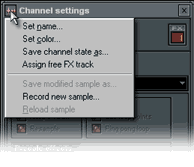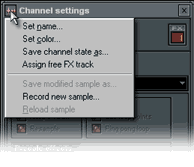Channel Settings
The Channel Settings window contains all options that define how a generator
sounds. To open it, click the Channel Settings button in the Step
Sequencer. The following settings pages are available in this window:
Main Channel Settings
Sampler Settings (SMP)
TS404 Settings (TS404)
Plugin Settings (PLUGIN)
Instrument Settings (INS)
Miscellaneous Settings (MISC)
Function Settings (FUNC)
There is also a menu with additional options you can access by clicking the
button at the top left corner of the Channel Settings window (as shown in the
picture below).
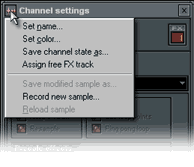
Channel Settings menu commands:
- Set Name - Select this command to rename a
channel. The same can be done by right-clicking the title bar of the Channel
Settings window.
- Set Color - Select this command to change
the color of a channel. Channel's color is reflected in the channel's title
color in the Step Sequencer.
- Save Channel State as - Allows you to save
the current channel settings as a preset file. Preset is saved as a FST
file. It is recommended that you save your presets in the default location
FruityLoops chooses, so they can be properly detected and shown in the list
of available presets for the generator.
- Assign Free FX Track - Links the channel to
the first empty (without effects) FX track available. This is reflected in
the FX selector in the Main Channel Settings.
This command will not appear in channels that hold MIDI generator or other
generators that do not output wave data (only wave output can be processed
by effects). For more information on FX tracks, see Effects
Tracks window.
- Interpolate All TS404 Events - Interpolates
all TS404 specific channel settings (all contained in the TS404
Channel Settings page). This command will appear only in channels that
hold a TS404 generator.
- Save Modified Sample as - Allows you to save
the currently loaded sample with all precalc effects applied to it (see Sampler
Channels Settings). This command appears only in channels that hold Sampler
generator.
- Reload Sample - Use this command to reload
samples when they were altered in external applications (wave editors etc.),
after FruityLoops was started. This command appears only in channels that
hold Sampler generator.