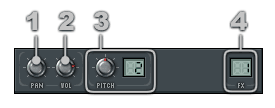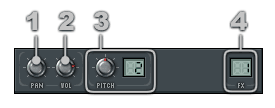CHANNEL SETTINGS
Main Channel Settings
Main Channel Settings are located at the top of each Channel Settings window.
They are some common options every generator has. You can double-click the title
of Channel Settings window to shrink it, so only the Main Channels Settings
remain visible. Double-click again to expand.
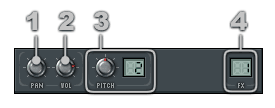
- Channel Panning - Sets the panning of a
channel.
- Channel Volume - Sets the volume of a channel.
- Channel Pitch - Tweaking this wheel adds
and subtracts cents from the pitch of a channel. To set wheel's range you
can use the pitch bend range LCD (it sets the range in semitones. 100 cents
are one semitone).
- FX Selector - This control lets you choose
which FX track (of 16 available) will filter the current channel. Just left-click
and drag up/down to set a desired FX track number. This control will not
appear in channels that hold MIDI generator or other generators that do
not output wave data (only wave output can be processed by effects). You
can double-click the FX Selector to bring up the Effects
Tracks window.