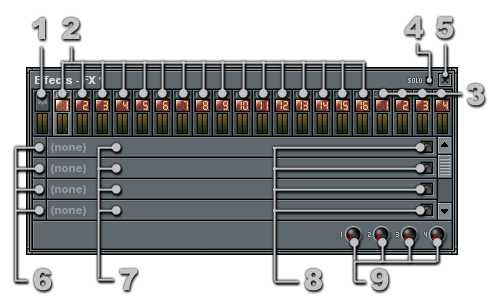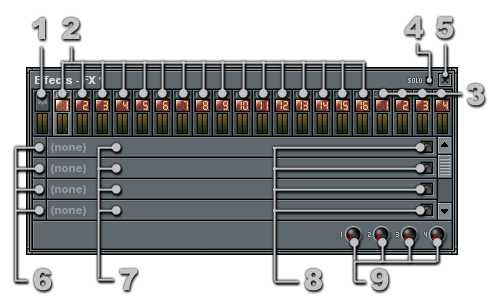EFFECTS
Effects Tracks Window
The Effects Tracks window is the place where you may configure the whole effects
system in FruityLoops.
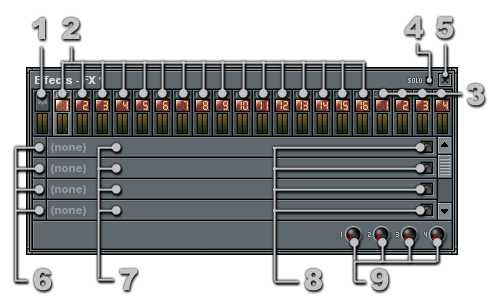
- Master FX Track
- FX Tracks
- FX Send Tracks
- Solo FX
- Close
- FX Pop-up Menu Button
- FX Buttons
- FX On/Off LED
- FX Send Buttons
Any of the 16 FX tracks (2)
can be linked to unlimited number of channels (see Main
Channel Settings). Each FX track can have up to 8 effects attached - one
in each FX button (7)
(use the scrollbar on the right side of the window to reach additional four
channels for each track). The master FX track
(1) processes the whole audio output of
FruityLoops.
Apart from the 16 FX tracks and the master FX track, now FruityLoops contains
also four FX send tracks (3).
These tracks can not be linked to channels. Instead, you can select what amount
of the effects in each FX send track will be applied to the rest of the FX tracks
(separately), using the FX send buttons (9).
This way you can have the effects from the FX send tracks "weighted" in each
one of the other 16 FX tracks, avoiding assigning additional plugins for this
purpose.
The solo button soloes the selected FX track, so only its output is heard.
Soloing the master FX track has no effect, because master FX track processes
the whole wave output of FruityLoops.
FX Pop-up Menu (6) :
- Select - Contains a list of all effects selected as favorites. Choosing
an effect from this menu will assign it to the corresponding FX button. Click
More... to open the Select
plugin window, which contains a list of all effects present in FruityLoops.
Double-click a plugin name to assign to the FX button. Click the check box
preceding each plugin to mark it as a favorite (all effects preceded by a
check mark will appear in the favorites list). If you want to temporally disable
an effect, click its FX button - the FX On/Off LED
(8) will turn off as a response and
the effect will be disabled. Click again the button to enable the
effect. NOTE: To see newly installed plugins,
click Refresh in the bottom of the Select plugin
window and select Fast Scan (it is recommended
that you use Fast Scan than Scan & Verify, because it may crash FruityLoops
with some bad plugins).
- Presets - Contains a submenu with a list of presets for the effect.
This item is disabled if there is not an effect assigned to the FX button.
- Save Preset as - Allows you to save custom presets for the plugin
assigned to the FX button. Presets are saved as FST
files. It is recommended that you save preset files in the default location
FruityLoops chooses, so they can be properly detected and added to the Presets
menu.
- Edit Event - Opens an Event
Editor for an automatable property of the plugin. This option is useful
for VST effects that have their own interface (so you can't open an Event
Editor by right-clicking a control in them). However, keep in mind that some
VST plugins do not report their properties correctly and trying to automate
them might lead to crashes.
- Link to MIDI Controller - Allows you to link the effect to a MIDI
controller, so its settings can be remotely controlled. For more information,
see Live Recording Using MIDI Controller.
- Editor - Shows/hides the effect's editor window. Effect's editor
is a window where you can set all effect-specific options (for reverb effect
that is the reverb amount, decay etc.). You can also show/hide the editor
by right-clicking the FX button.
- Set Name - Opens a box where you can edit
the name of the plugin.
- Smart Disable - If this option is checked
FruityLoops will pause the effect after the effects track it belongs to receives
4 seconds of silence. It will be run again at the moment any sound is received
in the track. This feature works smoothly, without clicks, pops or other artifacts
while enabling/disabling the effect, but it will not work correctly with plugins
that apply "long effects", such as reverb that has more than 4 seconds long
decay, delay lines and similar effects. But it will work fine with all kinds
of equalizers, flangers, phasers, compressors etc. Using Smart
Disable may significantly lower the CPU usage of your songs.
- Move Up - Moves the effect one button up.
- Move Down - Moves the effect one button down.
Note that you can access the same menu from the effect's editor window: