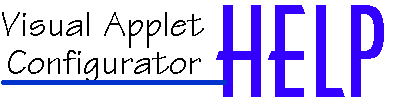
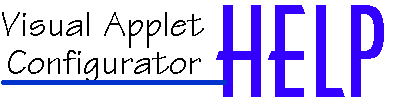
 |
| Help Index |
|
There are two types of text fields in the VAC; the single line text field is usually used to specify a single parameter while the multiline text field is used to specify several parameters, for instance, menu items in menus and messages in scrollers.
There are single and multiline text fields in Visual Applet Configurator. When specifying parameters in the multiline text field you must have every
message on its own row. The VAC will take each row in the field and put it in its own
parameter HTML declaration. For example, the text in the text area above would have the following configuration in your HTML file: <PARAM name="tip0" value="See our Mainpage"> <PARAM name="tip1" value="Our prices and services"> <PARAM name="tip2" value="How to contact us"> <PARAM name="tip3" value="About our corporation"> <PARAM name="tip4" value="Hello!"> ...and so on. If the applet uses a "maxitems" parameter that specifies the number of items, then the parameter will be set automatically, depending on how many lines you entered.
Images:In some applets you must specify images and sounds in order to make them work. These files will be checked by the dependencies system before doing hard disk or Internet operations.
URL Links:To specify a URL on the Internet, write http://www.yourhost.com/ and not just www.yourhost.com To specify a file in your hard disk, write file:///C:\MYCATALOG\hello.html and not C:\MYCATALOG\hello.html If you do not fully specify the links, they will not work.
Applets using several text fields or file fields:If you are specifying items in an applet dependent on several text fields or file fields make sure that each field has the same number of rows. Suppose that you have a message applet. In it you specify the text messages and an URL for each message. If you delete one row in the text items field and forget to do it in the URL field then the VAC will insert an empty text row that corresponds to the URL-item. This is also the case with the file fields. The VAC defines a row as a linefeed character which means that if you have pressed the ENTER key too many times you may have "invisible rows" after the text rows. In that case use the PAGE DOWN key to arrive at the last line and delete them with the BACKSPACE key. |