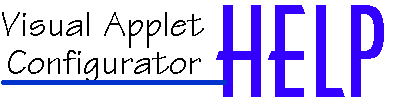
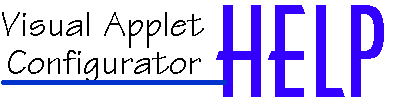
Saving & Opening Files from the Hard Disk |
 |
| Help Index |
|
You can save your file by selecting the "Save" or "Save As" option. Before saving the file, there will be a dependency check, which means that the VAC will the files that you have specified in the HTML-file exist in the old project folder. If some files do not exist, the following dialog will appear:
The dependencies dialog will appear when some files are missing in the project catalog. You can search for the missing file(s) by clicking on the "Search for file" button. When you have located the missing file(s), VAC will then copy it automatically to the project folder. If you want to skip the search just press the "Close" button. Note : The dependencies check ONLY works for VAC files, images (GIF and JPEG), Java Class files and sound files (AU format only) that are located in the same catalog as the HTML file. Files in other directories, such as in the HTML files, are IGNORED. To open files, select the "Open" option and then the HTML file will be parsed and all existing applets will be detected. The detected applets will appear in the applet list |