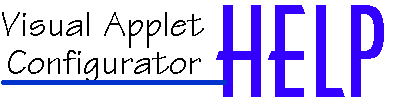
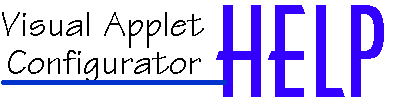
 |
| Help Index |
Q: Why do I receive an error message when I try to put an applet into one of my HTML documents? A: The VAC searches for BODY tags. Some HTML editors which pre-generate a page for you, like e.g. Quicksite Developers Edition, do not bother to CLOSE the BODY TAG. You will have to type one in manually at the bottom of your HTML document either in the VAC or in your editor. A: There are several "Target Frame" parameters you may use with applets to aid in the navigation of a frame site. However, if you are not using frames, the parameter to use is _self which means, in essence, keep using the same browser. Q: How do I convert my old HTML projects and class files with new versions? A: VAC will automatically replace older files in a HTML file when you open it. To convert your old parameters into VAC files open the HTML files and enter each applet's configuration dialog and confirm the conversion by pressing OK. A VAC file will be created with the old values. Q: VAC doesn't seem to be able to locate my browser. A: If you are using Windows NT 4.0 then the problem could be that you must quote the browser path. Enter the settings dialog and enclose the browser path in quote marks "(browserpath)". Q: Why can't I see the Java Applets working? There's just a patch of silver! A: The JVM (Java Virtual Machine) included with Internet Explorer 3.02 has a serious bug that prevents you from running applets on or from your hard disk! Upgrade to a later version. Also, be sure that the VAC files, images and sound files you have in the applet configuration have been uploaded. Q: I received ClassFormatException, Bad magic number! A: You must upload all class files in binary format into your web page server, not in ASCII format. Q: I receive an ArrayStoreException on some of the applets when using Microsoft Internet Explorer 4.0! A: This is a bug in IE4.0 when using 32 bit color resolution. Try decreasing the resolution to 24 bit and it will work. Upgrade to IE4.01 or later. Q: Some applets are VERY memory consuming! A: You may be using Internet Explorer 3.0 (not 3.01) or Netscape 3.0 (not 3.01). Upgrade to later versions. Q: I have problems with JPEG images created in Adobe Photoshop 4.0 A: The JPEG images created with Adobe Photoshop 4.0 may not work with older browsers. We recommend that you convert them to an earlier JPEG format with an older or different image processing program. A: If you are using Demicron applets then you must be sure that the VAC filename is specified as a parameter (VAC takes care of this for you) and that this VAC file is uploaded in binary format into your web page server. Q: The applet states that the VAC file was not found on the server. A: Be sure that this vac file is uploaded as binary into your web page server and into the same folder as your HTML file. Try clearing the codebase field if you still can't get it to work. Q: ERROR! VAC file contains no parameters. Possible corrupted... A: The VAC file must be uploaded in binary format into your server. Also, be sure that there is a correct VAC file specified in the parameters so that you haven't specified a VAC file for another applet (VAC takes care of this automatically). Q: The applet keeps complaining about a license ID! A: The license ID is used in Demicron's commercial applets to identify the licensee. This ID MUST be visible in the HTML code and it MUST be valid. You may not remove the license ID parameter. Q: The applet won't let me remove or change the "demicron" parameter A: The demicron parameter identifies the applet as a Demicron developed applet. It has no other function except to be there in the HTML code, but it must not be removed. A: You may have your security parameters configured incorrectly Check out Host and Filename Security Parameters. If you keep having problems with this be sure to clear the filename and hostname fields. Also, sometimes the old HTML file may be stuck in the browser's cache memory. Be sure to clear it before attempting to look at the applet again. The hostname and filename protection are always disabled on the hard disk. Q: How do I know what my web-server is called? A: Use the hostchecker applet and upload it to your web-server. Run it with your browser and it will tell you what host you must write into the hostname field. Q: How many applets can I put on a webpage? A: In practice, it is best to stick to one or two for maximum effect.This
: 1) cuts down the strain on the viewers system; 2) reduces load time
for the page and 3) keeps the applets from interfering with each other.
|