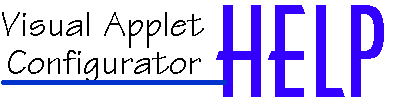
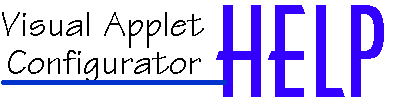
Specifying Host & File Names (for advanced users) |
 |
| Help Index |
Demicron has implemented Host and Filename
Security Parameters in order to prevent visitors from entering your homepage and grabbing
commercial applets for use on their own homepages. This is done to protect your investment
in your own homepage. These parameters contain the filename where you have the applet (usually the name of the HTML file) and the host name. If anyone of the parameters do not match, then the applets will not run.
Specifying the host name(s): When you specify the Host Name(s), do not use the "http://" part of the address. The applet is only interested in the name of the Host. The hostname string may NOT be less than 5 characters or else it will be invalid. The coding system ignores capital letters, so writing "DEMICRON" will have the same interpretation as "demicron". Example: Suppose that your host is named "www.yourhost.com", then enter your hostname as "www.yourhost.com" or "yourhost.com" or "yourhost" or "host.com" etc (as long as you have at least 5 characters from your hostname). Note: If you want your server to be reached both from "www.yourhost.com" and "yourhost.com", then you must write "yourhost.com" as hostname (as the "yourhost.com" expression is included in "www.youhost.com"). NOTE: If you are not sure about the name and path of your host, there is an applet called "Hostchecker" in a folder with the same name under the Applet FX folder. Upload the HTML and class file to your host and run it with your browser. It will tell you the host you should specify in the hostname field.
Specifying the filename(s): With "filename", we mean both the filename itself AND the path to the file. NOTE: If your HTML file is named "index.html" or "index.htm", then you just specify a slash "/" character. If your HTML file is named differently, you can write the whole filename (path and file) or just parts of it. The minimum is one character of the filename. Example: Suppose that your filename is "/user/myself/applets/myfile.html", then you can enter "/user/myself/applets/myfile.html" or "myself/applets/myfile.html" or "/applets/myfile.html" or "/myfile.html" or "my" etc.
You can specify several hostnames and filenames if your homepage files can be reached from two or more different servers or from several mirror sites. Suppose that you have a company and you have your own hostname, e.g. "www.yourcompany.com". You have an Internet provider named "internetprovider" as well. Visitors can then access your file through your host "www.yourcompany.com/myfile.html" and through your Internet provider "www.internetprovider.com/yourcompany/myfile.html". Hence, the first hostname could be "www.yourcompany.com" and the second "www.internetprovider.com". The filenames could both be "myfile.html."
NOTE: Each row corresponds in the filename text area to each row in the host text area.
If your homepage has several mirror sites just list all the hostnames in the Host text area and all the corresponding filenames on the Files text area. |